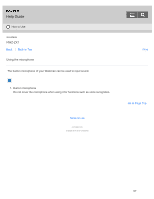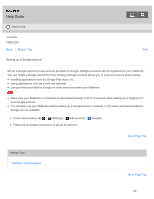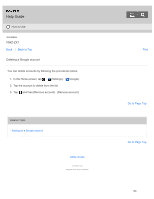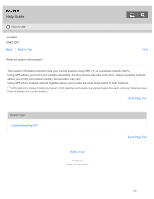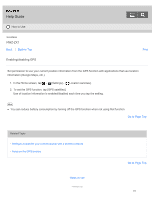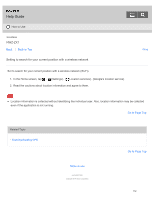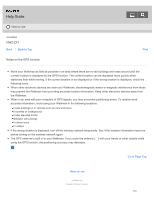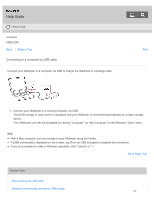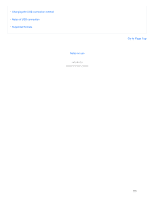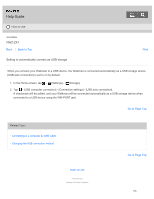Sony NWZ-ZX1 Help Guide - Page 120
Setting to search for your current position with a wireless network
 |
View all Sony NWZ-ZX1 manuals
Add to My Manuals
Save this manual to your list of manuals |
Page 120 highlights
Help Guide How to Use WALKMAN NWZ-ZX1 Back Back to Top Setting to search for your current position with a wireless network Print Set to search for your current position with a wireless network (Wi-Fi). 1. In the Home screen, tap - [Settings] - [ Location services] - [Google's location service]. 2. Read the cautions about location information and agree to them. Note Location information is collected without identifying the individual user. Also, location information may be collected even if the application is not running. Go to Page Top Related Topic Enabling/disabling GPS Notes on use 4-475-926-12(1) Copyright 2014 Sony Corporation Go to Page Top 112

Back
Back to Top
Print
Go to Page Top
Go to Page Top
WALKMAN
NWZ-ZX1
Setting to search for your current position with a wireless network
Set to search for your current position with a wireless network (Wi-Fi).
1. In the Home screen, tap
-
[Settings] - [
Location services] - [Google's location service].
2. Read the cautions about location information and agree to them.
Note
Location information is collected without identifying the individual user. Also, location information may be collected
even if the application is not running.
Related Topic
Enabling/disabling GPS
Notes on use
4-475-926-12(1)
Copyright 2014 Sony Corporation
Help Guide
How to Use
112