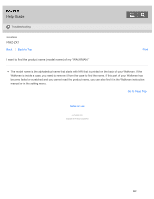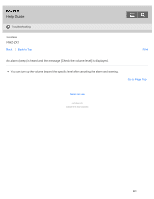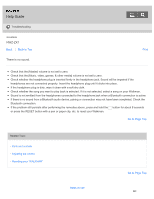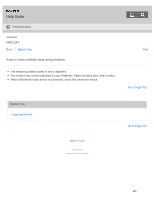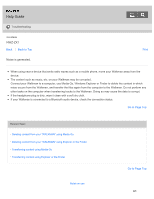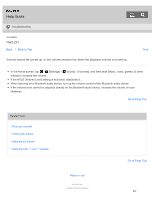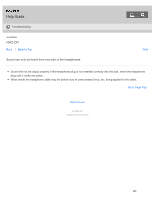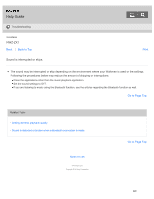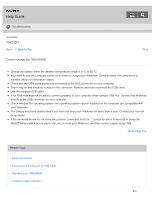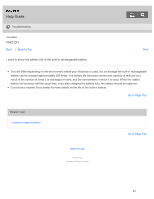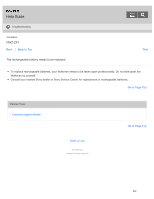Sony NWZ-ZX1 Help Guide - Page 235
Volume cannot be turned up, or the volume remains low when the playback volume is turned up.
 |
View all Sony NWZ-ZX1 manuals
Add to My Manuals
Save this manual to your list of manuals |
Page 235 highlights
Help Guide Troubleshooting WALKMAN NWZ-ZX1 Back Back to Top Volume cannot be turned up, or the volume remains low when the playback volume is turned up. Print In the Home screen, tap - [Settings] - [ Sound] - [Volumes], and then slide [Music, video, games, & other media] to increase the volume. If the AVLS (Volume Limit) setting is activated, deactivate it. When listening on a Bluetooth audio device, turn up the volume control of the Bluetooth audio device. If the volume level cannot be adjusted directly on the Bluetooth audio device, increase the volume on your Walkman. Go to Page Top Related Topic Parts and controls Limiting the volume Adjusting the volume Using the VOL "+" and "-" buttons Notes on use 4-475-926-12(1) Copyright 2014 Sony Corporation Go to Page Top 227