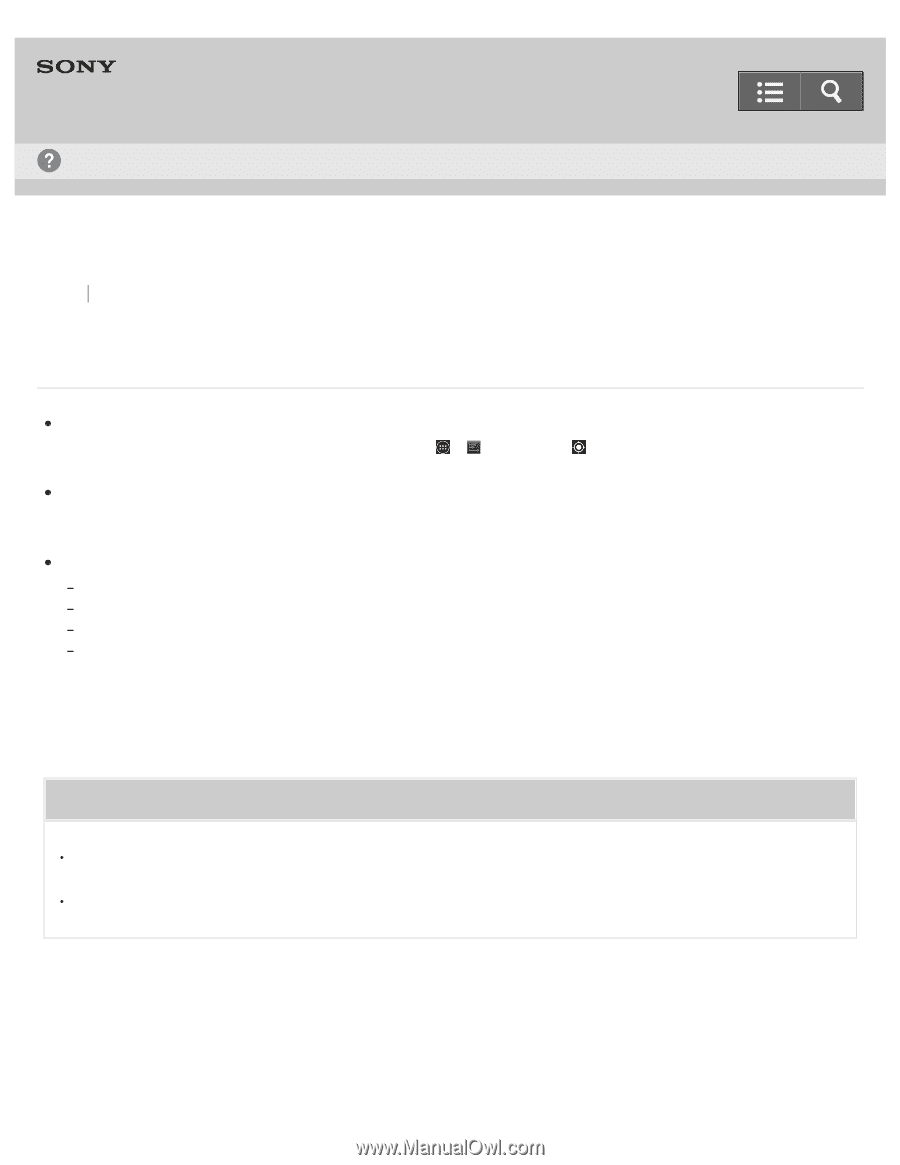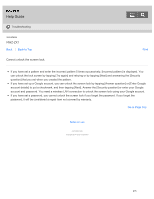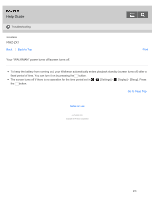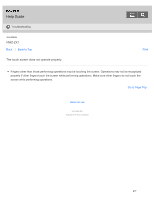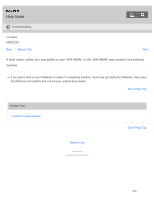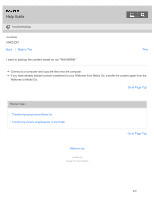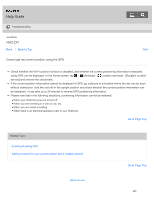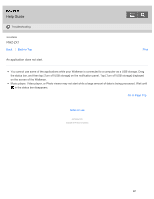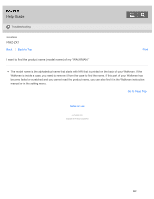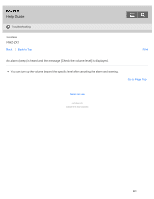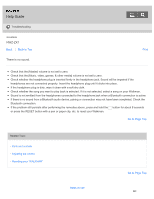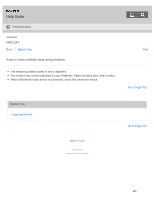Sony NWZ-ZX1 Help Guide - Page 228
Cannot get my current position using the GPS.
 |
View all Sony NWZ-ZX1 manuals
Add to My Manuals
Save this manual to your list of manuals |
Page 228 highlights
Help Guide Troubleshooting WALKMAN NWZ-ZX1 Back Back to Top Cannot get my current position using the GPS. Print Check whether the Wi-Fi position function is disabled, and whether the current positioning information measured using GPS can be displayed. In the Home screen, tap - [Settings] - [ Location services] - [Google's location service] and remove the checkmark. If the current position information cannot be displayed in GPS, go outdoors to a location where the sky can be seen without obstruction, hold the unit still in the upright position and check whether the current position information can be displayed. It may take up to 20 minutes to receive GPS positioning information. Please note that in the following situations, positioning information cannot be obtained. When your Walkman power is turned off When you are travelling in a train or car, etc. When you are inside a building When there is an electrical appliance next to your Walkman Go to Page Top Related Topic Enabling/disabling GPS Setting to search for your current position with a wireless network Notes on use Go to Page Top 220