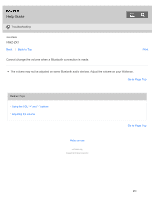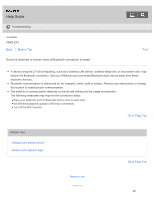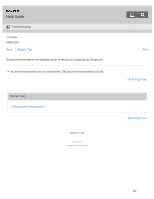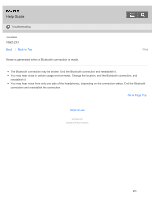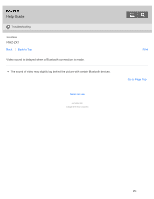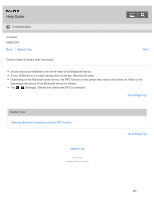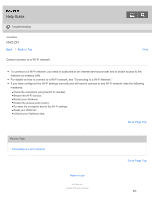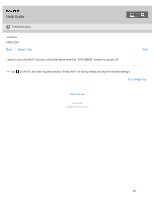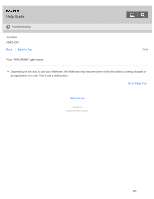Sony NWZ-ZX1 Help Guide - Page 263
Cannot listen to music with one-touch., Settings] - [More] and check that [NFC] is checked.
 |
View all Sony NWZ-ZX1 manuals
Add to My Manuals
Save this manual to your list of manuals |
Page 263 highlights
Help Guide Troubleshooting WALKMAN NWZ-ZX1 Back Back to Top Cannot listen to music with one-touch. Print Slowly move your Walkman over the N-mark of the Bluetooth device. If your Walkman is in a case, pairing may not be set. Remove the case. Depending on the Bluetooth audio device, the NFC function or the power may need to be turned on. Refer to the operating instructions of the Bluetooth device for details. Tap - [Settings] - [More] and check that [NFC] is checked. Go to Page Top Related Topic Making a Bluetooth connection using the NFC function Notes on use 4-475-926-12(1) Copyright 2014 Sony Corporation Go to Page Top 255

Back
Back to Top
Print
Go to Page Top
Go to Page Top
WALKMAN
NWZ-ZX1
Cannot listen to music with one-touch.
Slowly move your Walkman over the N-mark of the Bluetooth device.
If your Walkman is in a case, pairing may not be set. Remove the case.
Depending on the Bluetooth audio device, the NFC function or the power may need to be turned on. Refer to the
operating instructions of the Bluetooth device for details.
Tap
-
[Settings] - [More] and check that [NFC] is checked.
Related Topic
Making a Bluetooth connection using the NFC function
Notes on use
4-475-926-12(1)
Copyright 2014 Sony Corporation
Help Guide
Troubleshooting
255