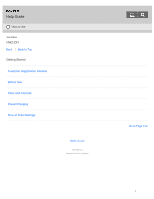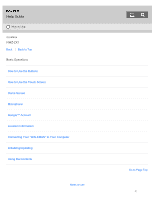Sony NWZ-ZX1 Help Guide - Page 5
Making a Bluetooth Connection from the Settings Screen, Making a Bluetooth Connection with NFC - walkman
 |
View all Sony NWZ-ZX1 manuals
Add to My Manuals
Save this manual to your list of manuals |
Page 5 highlights
Transferring iTunes content using Media Go Transferring content using Content Transfer Transferring content using Explorer or the Finder Notes for transferring music/photos/videos from your computer Deleting Content from Your "WALKMAN" Deleting content from your "WALKMAN" using Media Go Deleting content from your "WALKMAN" using Content Transfer Deleting content from your "WALKMAN" using Explorer or the Finder Operating with Media Go Playing live albums with no gaps in between songs Deleting content imported to Media Go Inputting the lyrics information using Media Go Bluetooth What is Bluetooth Function? What is Bluetooth function? Making a Bluetooth Connection from the Settings Screen Turning the Bluetooth function on/off Making your "WALKMAN" detectable by Bluetooth devices Pairing (registering) a Bluetooth device Connecting to a Bluetooth device Disconnecting a Bluetooth device Deleting a paired Bluetooth device Making a Bluetooth Connection with NFC Making a Bluetooth connection using the NFC function Bluetooth Settings Setting wireless playback quality Setting sound enhancements Notes on Bluetooth Communication Notes on the Bluetooth function NFC What Is NFC Function? What is the NFC function? Using NFC Function Making a Bluetooth connection using the NFC function Wi-Fi (Wireless LAN) What is Wi-Fi Communications? What is Wi-Fi? Connecting to a Wi-Fi Network 142 144 146 148 44 149 150 151 45 152 153 154 7 46 155 47 156 157 158 160 161 162 48 163 49 164 165 50 166 8 51 168 52 163 9 53 169 54 TOC-3