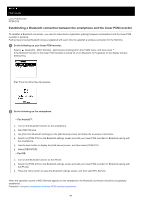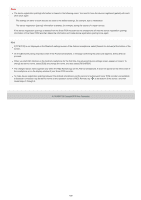Sony PCM-D10 Help Guide - Page 101
What is NFC?
 |
View all Sony PCM-D10 manuals
Add to My Manuals
Save this manual to your list of manuals |
Page 101 highlights
Help Guide Linear PCM Recorder PCM-D10 Establishing a Bluetooth connection with the one-touch operation (NFC connection) If a smartphone has the NFC function, follow the steps below to establish a Bluetooth connection between the smartphone and your linear PCM recorder. 1 Turn on your linear PCM recorder. While recording is in progress or paused or the linear PCM recorder is paused for recording, you cannot establish a connection with the one-touch operation. Before establishing the connection, make sure that recording is on standby. 2 On the smartphone, turn on the NFC function. 3 Start REC Remote. 4 Put the smartphone onto your linear PCM recorder aligning the marks on both devices with each other. Keep the smartphone on the linear PCM recorder until the [Bluetooth pairing request] screen appears on the smartphone, and then select [Pair]. When the operation screen of REC Remote appears on the smartphone, the Bluetooth connection should be successfully established. Proceed to Using the smartphone for linear PCM recorder operations. Hint During a pairing attempt, [Bluetooth pairing request] may appear in [Notifications] on the smartphone. View the [Notifications] list and tap [Bluetooth pairing request] and then select [Pair]. If the Bluetooth connection is not established, try the following: Keep the smartphone touched on the mark on your linear PCM recorder and slowly move the smartphone back and forth and around. Check if the NFC function of your linear PCM recorder is turned on. Select [ Bluetooth] - [NFC Settings] from the HOME menu and make sure that [ON] is selected. If the smartphone is in a smartphone case, remove the case and perform the above steps all over again. If neither of the above works, try the steps in Establishing a Bluetooth connection between the smartphone and the linear PCM recorder. What is NFC? NFC (Near Field Communication) is a technology that enables short-range wireless communications between various devices, including mobile telephones and IC tags. You can exchange data by simply putting a device onto the designated area on another device. With an NFC-enabled smartphone, you can simply put it onto the mark on the linear PCM recorder to establish a Bluetooth connection by pairing both devices with the NFC function. You can also disconnect or switch the Bluetooth connection in the same manner. 101