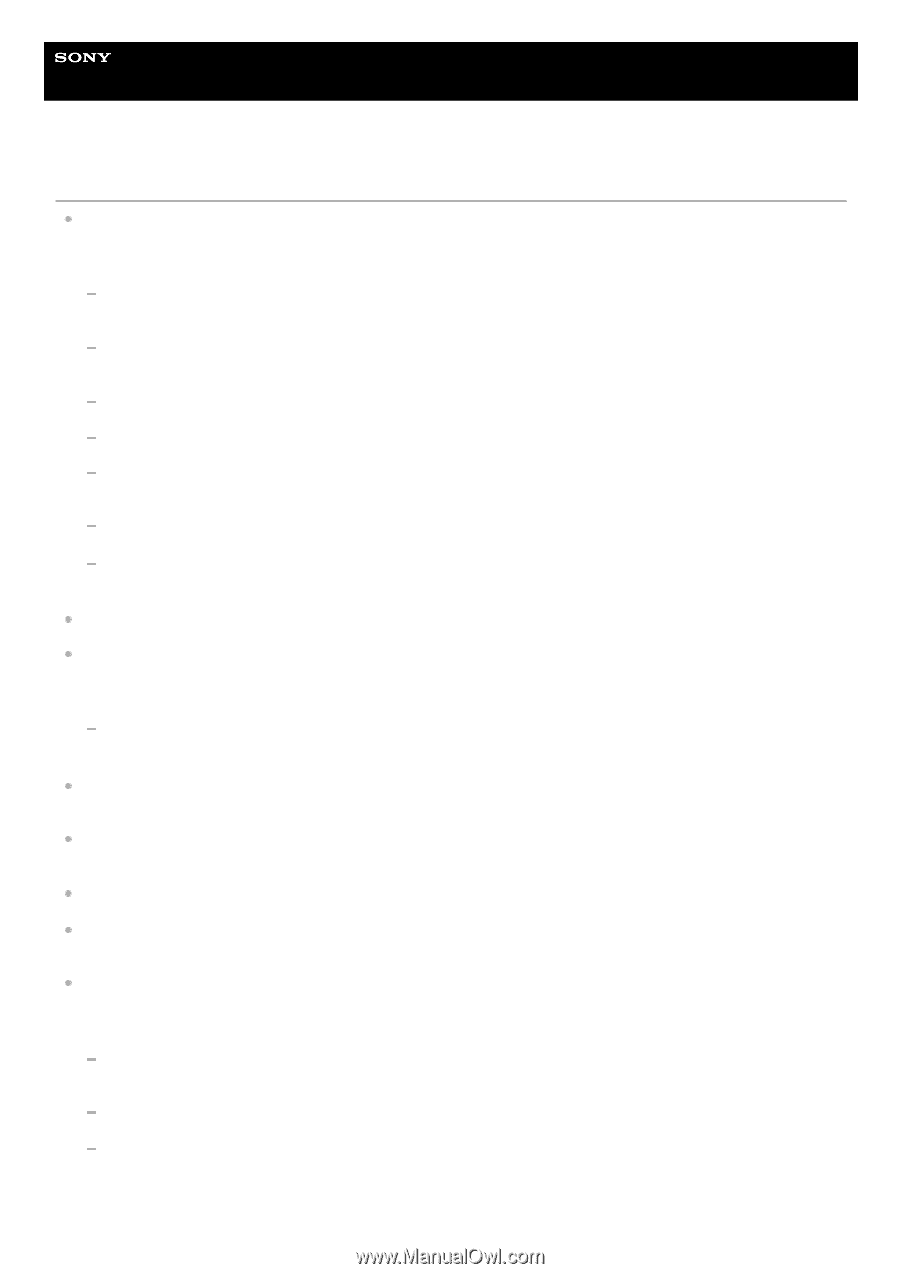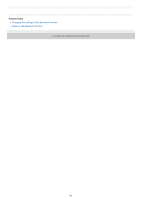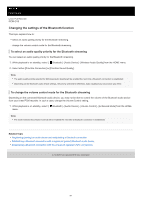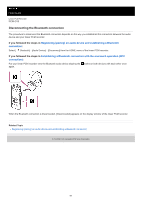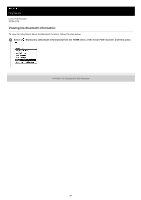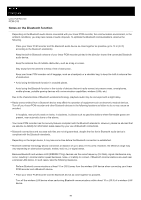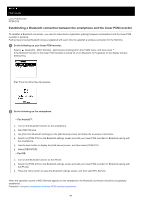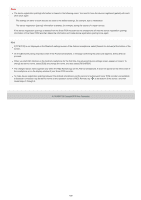Sony PCM-D10 Help Guide - Page 95
Notes on the Bluetooth function - portable audio recorder
 |
View all Sony PCM-D10 manuals
Add to My Manuals
Save this manual to your list of manuals |
Page 95 highlights
Help Guide Linear PCM Recorder PCM-D10 Notes on the Bluetooth function Depending on the Bluetooth audio device connected with your linear PCM recorder, the communication environment, or the ambient conditions, you may hear noises or audio dropouts. To optimize the Bluetooth communications, observe the following. Place your linear PCM recorder and the Bluetooth audio device as close together as possible (up to 10 m (33 ft) according to the Bluetooth standards). Keep the built-in Bluetooth antenna of your linear PCM recorder pointed in the direction toward the connected Bluetooth audio device. Keep the antenna free of metallic obstruction, such as a bag or a case. Stay away from the antenna to keep it free of obstruction. Keep your linear PCM recorder out of baggage, such as a backpack or a shoulder bag, to keep the built-in antenna free of obstruction. Avoid using the Bluetooth function in crowded places. Avoid using the Bluetooth function in the vicinity of devices that emit radio waves (microwave ovens, smartphones, mobile phones, portable gaming devices with communication capabilities, wireless LANs, etc.) Due to the characteristics of Bluetooth wireless technology, playback audio may be conveyed with a slight delay. Radio waves emitted from a Bluetooth device may affect the operation of equipment such as electronic medical devices. Turn off your linear PCM recorder and other Bluetooth devices in the following locations as failure to do so may cause an accident. In hospitals, near priority seats on trains, in airplanes, in places such as gasoline stations where flammable gases are present, near automatic doors or fire alarms. Your linear PCM recorder has the security features compliant with the Bluetooth standards. However, please be advised that we assume no liability for information leaks caused by your use of Bluetooth connections. Bluetooth connections and accurate activities are not all guaranteed, despite the fact that a Bluetooth audio device is compliant with the Bluetooth standards. Depending on the target device, it may take some time before the Bluetooth connection is established. Bluetooth wireless technology allows connection at distance of up to about 10 m (33 ft). However, the effective range may vary depending on obstructions (people, metals, wall, etc.) or signal status. Because Bluetooth and wireless LAN (IEEE802.11b/g) devices use the same frequency (2.4 GHz), signal interference may occur, resulting in communication speed decrease, noise, or inability to connect, if Bluetooth communications are used near a wireless LAN device. In such cases, take the following measures. Perform Bluetooth communications at least 10 m (33 ft) away from the wireless LAN device when connecting your linear PCM recorder and a Bluetooth device. Place your linear PCM recorder and the Bluetooth device as close together as possible. Turn off the wireless LAN device when performing Bluetooth communications within about 10 m (33 ft) of a wireless LAN device. 95