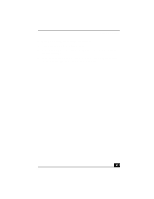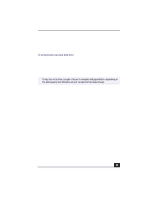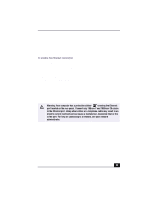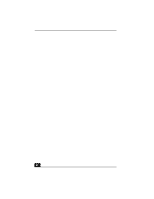Sony PCV-RX490TV VAIO User Guide (primary manual) - Page 87
Defragmenting your Hard Disk Drive
 |
View all Sony PCV-RX490TV manuals
Add to My Manuals
Save this manual to your list of manuals |
Page 87 highlights
Defragmenting your Hard Disk Drive Defragmenting your Hard Disk Drive If you encounter frame dropping while recording digital video onto your hard disk drive, defragmentation may be necessary. To defragment your hard disk drive 1 Deactivate your screen saver, if applicable. 2 From the Start menu, point to Programs, point to Accessories, point to System Tools, and then click on Disk Defragmenter. 3 Run Disk Defragmenter. ✍ It may take more than a couple of hours to complete defragmentation, depending on the data capacity and utilization of your computer's hard disk drive(s). 85

Defragmenting your Hard Disk Drive
85
Defragmenting your Hard Disk Drive
If you encounter frame dropping while recording digital video onto your hard
disk drive, defragmentation may be necessary.
To defragment your hard disk drive
1
Deactivate your screen saver, if applicable.
2
From the Start menu, point to Programs, point to Accessories, point to
System Tools, and then click on Disk Defragmenter.
3
Run Disk Defragmenter.
It may take more than a couple of hours to complete defragmentation, depending on
the data capacity and utilization of your computer
’
s hard disk drive(s).