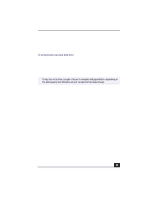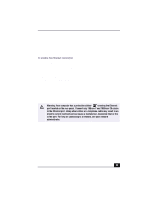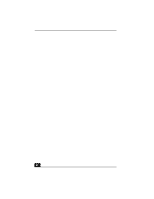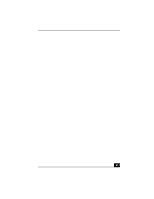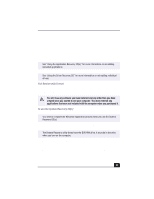Sony PCV-RX490TV VAIO User Guide (primary manual) - Page 90
To connect an i.LINK IEEE1394 device
 |
View all Sony PCV-RX490TV manuals
Add to My Manuals
Save this manual to your list of manuals |
Page 90 highlights
Change to Current Document Title To connect an i.LINK (IEEE1394) device Use the symbol to locate the i.LINK port. Plug the i.LINK cable connector into this port. Connecting an i.LINK device ✍ Microsoft® Windows® Millennium Edition uses an i.LINK communication standard that is not compatible with the Sony VX1000 camcorder. See the manual that came with your i.LINK device for more information on installation and use. 88

Change to Current Document Title
88
To connect an i.LINK (IEEE1394) device
Use the
symbol to locate the i.LINK
port. Plug the i.LINK cable connector into
this port.
Connecting an i.LINK device
Microsoft
®
Windows
®
Millennium Edition uses an i.LINK communication standard
that is not compatible with the Sony VX1000 camcorder. See the manual that came
with your i.LINK device for more information on installation and use.