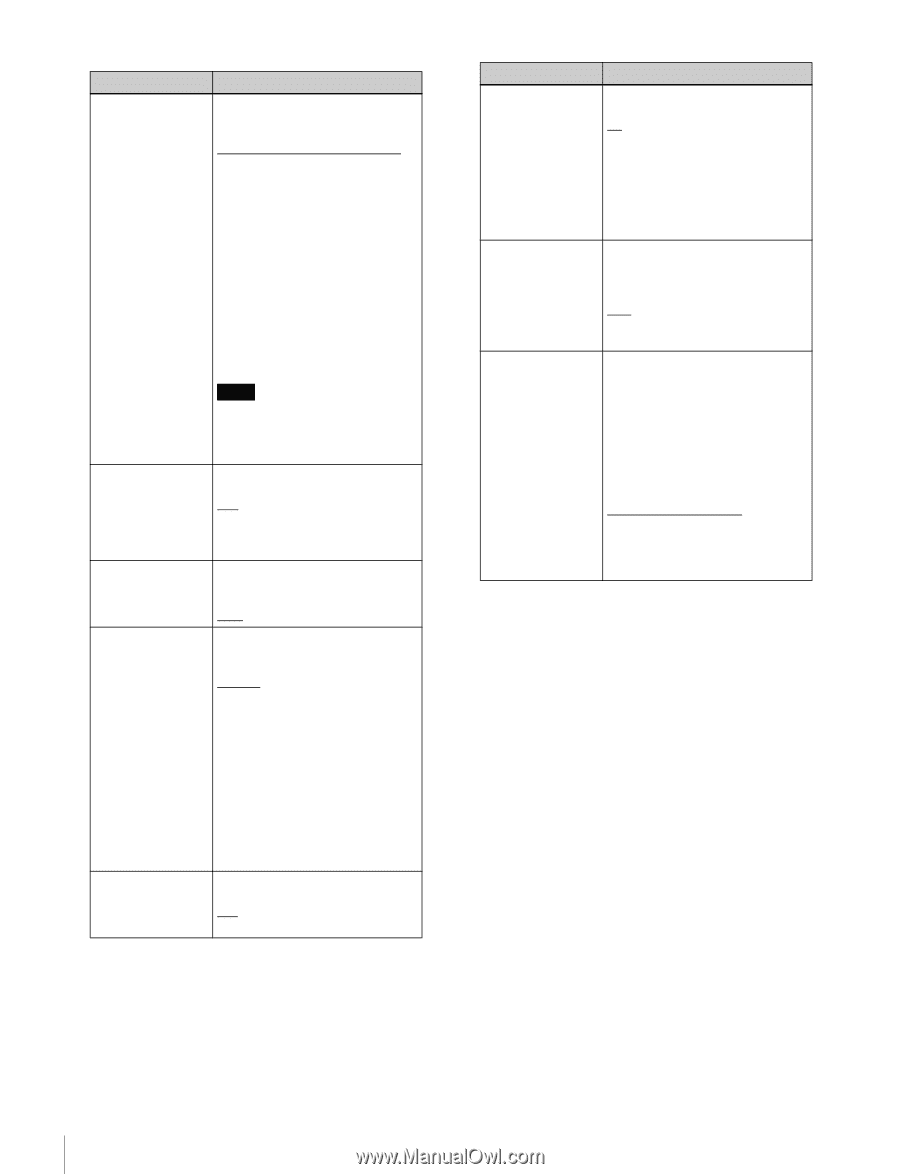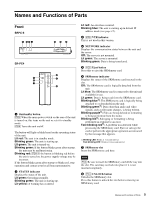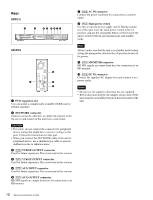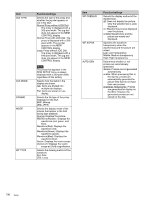Sony SRPC4 Product Manual (SRMASTER: SRPC4 / SRPC5 Operation Manual) - Page 14
Function/settings, Normal Proxy with JOG Dial:
 |
View all Sony SRPC4 manuals
Add to My Manuals
Save this manual to your list of manuals |
Page 14 highlights
Item GUI TYPE GUI MODE FORMAT MODE WF TYPE Function/settings Selects the size of the proxy and whether the jog dial appears or not in the GUI. Normal Proxy without JOG Dial: The proxy is displayed with a 320-pixel width. The jog dial does not appear in the MEM CONTROL display. Normal Proxy with JOG Dial: The proxy is displayed with a 320pixel width. The jog dial appears in the MEM CONTROL display. Large Proxy without JOG Dial: The proxy is displayed with a 640-pixel width. The jog dial does not appear in the MEM CONTROL display. Note The proxy that appears in the DISK SETUP menu is always displayed with a 320-pixel width, regardless of this setting. Selects how the items in the display are shown. Tab: Items are divided into multiple tab displays. Flat: Items are shown in one display. Selects the file type of the proxy displayed on the GUI. BMP: Bitmap JPG: JPEG Selects the display mode of the proxies that appear in the GUI during tape playback. Normal: Displays the picture. Waveform(Parade) : Displays the waveforms (red, green, and blue). Waveform(Red): Displays the waveform (red). Waveform(Green): Displays the waveform (green). Waveform(Blue): Displays the waveform (blue). Vector: Displays the vector scope. Vector(×2): Displays the vector scope at 2-fold magnification. Selects the drawing method of the waveform. Dot: Dots Line: Lines Item WF OVERLAY WF ALPHA AUTO GEN Function/settings Selects the display method of the waveform(s). off: Does not display the picture. Only the waveform(s) is (are) displayed. on: Waveform(s) is (are) displayed over the picture. on(Mix):Waveform(s) and the picture are mixed and displayed. Specifies the waveform transparency when the waveform(s) and the picture are mixed. Low: Low transparency Middle: Medium transparancy High: High traneparency Determines whether or not proxies are automatically generated. disable: Proxies are not generated automatically. enable: When previewing files in the clip list, proxies are automatically generated for picture files that do not have their own proxies. enable(as Temporarily): Proxies are generated for display on the GUI. However, the generated proxies are not stored on the disk. 14 Setup