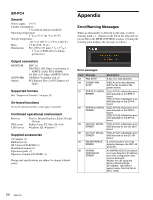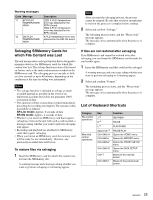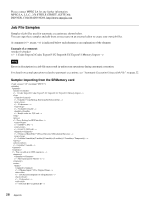Sony SRPC4 Product Manual (SRMASTER: SRPC4 / SRPC5 Operation Manual) - Page 28
Job File Samples, Sample: Importing from the SRMemory card
 |
View all Sony SRPC4 manuals
Add to My Manuals
Save this manual to your list of manuals |
Page 28 highlights
Please contact MPEG LA for any further information. MPEG LA, L.L.C., 250 STEELE STREET, SUITE 300, DENVER, COLORADO 80206, http://www.mpegla.com Job File Samples Samples of job files used for automatic execution are shown below. You can copy these samples and edit them as necessary on an external editor to create your own job files. A comment () is indicated below each element as an explanation of the element. Example of a comment: 1 Note Errors in description in a job file may result in unforeseen operations during automatic execution. For details on actual operations related to automatic executions, see "Automatic Execution Using a Job File" on page 22. Sample: Importing from the SRMemory card 11 28 Appendix
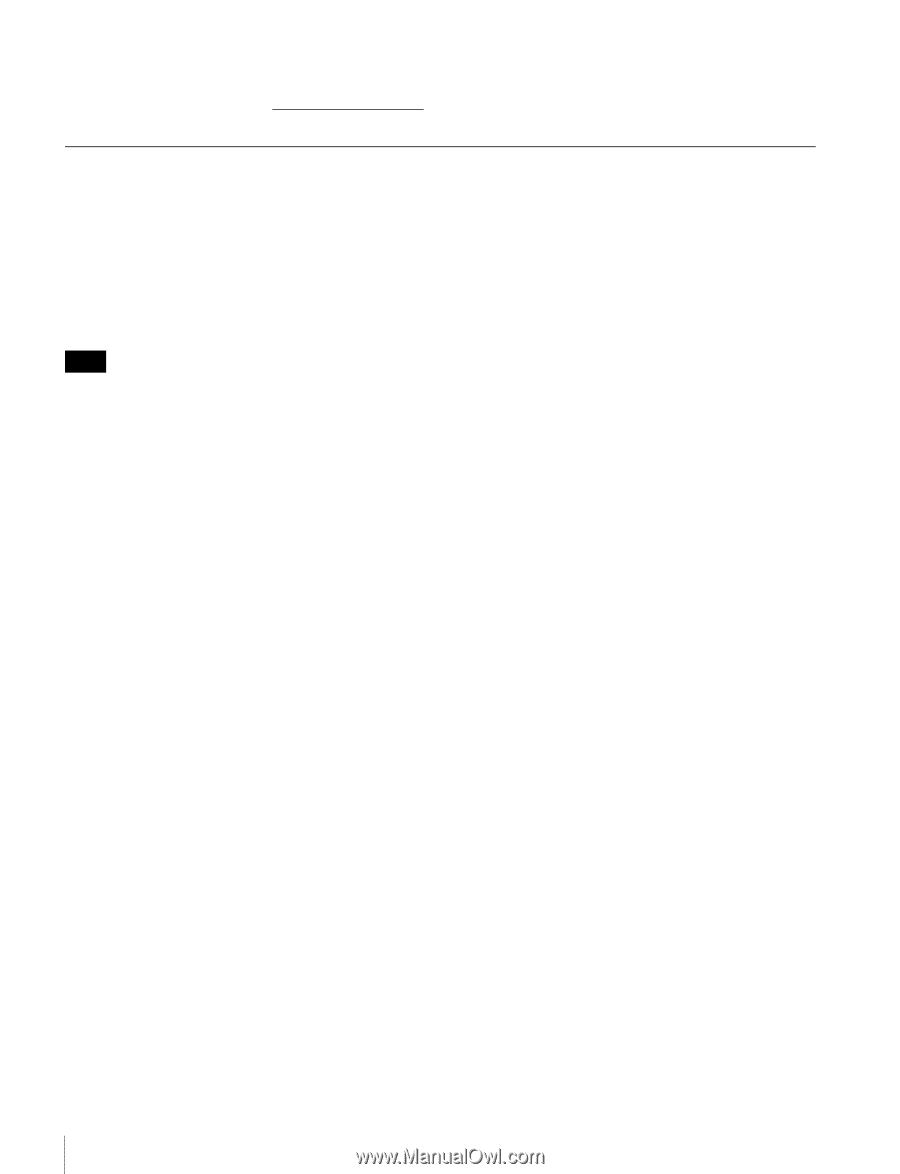
28
Appendix
Please contact MPEG LA for any further information.
MPEG LA, L.L.C., 250 STEELE STREET, SUITE 300,
DENVER, COLORADO 80206, http://www.mpegla.com
Job File Samples
Samples of job files used for automatic execution are shown below.
You can copy these samples and edit them as necessary on an external editor to create your own job files.
A comment (<!-- xxxxx -->) is indicated below each element as an explanation of the element.
Example of a comment:
<mode>1</mode>
<!-- 1:Codec Import/2:Codec Export/3:UC Import/4:UC Export/11:Memory Import -->
Errors in description in a job file may result in unforeseen operations during automatic execution.
For details on actual operations related to automatic executions, see “Automatic Execution Using a Job File” on page 22.
Sample: Importing from the SRMemory card
<?xml version="1.0" encoding="UTF-8"?>
<jobinfo>
<general>
<mode>11</mode>
<!-- 1:Codec Import/2:Codec Export/3:UC Import/4:UC Export/11:Memory Import -->
<log>
<control></control>
<!-- 0:disable/*1:enable(Log Dir)/2:enable(Selected Dir) -->
<text></text>
<!-- 30 characters -->
<fcp></fcp>
<!-- *0:disable/1:enable -->
<handle></handle>
<!-- Handle value for FCP xml -->
</log>
<proxy>
<!-- Proxy Setting for GUI/AutoGen -->
<type></type>
<!-- 0:BMP/*1:JPG -->
<size></size>
<!-- 0:160/*2:320/3:640 -->
<dirmode></dirmode>
<!-- 0:Same as Main Files/*1:Proxy Directory/2:Resolution Directory -->
<gen></gen>
<!-- 0:disable/1:enable(n)/2:enable(l)/3:enable(c)/4:enable(a)/*5:enable(as Temporarily) -->
</proxy>
<abort></abort>
<!-- 0:disable/*1:enable -->
</general>
<sequence>
<!-- You can add up to 1000 sequences. -->
<memory>
<filename></filename>
<!-- File Name(used if File ID:-1) -->
</memory>
<main>
<name>
<original></original>
<!-- 0:Manual input/*1:Use Original Name -->
<dir></dir>
<!-- 128 characters(depends on full pathname) -->
<base></base>
<!-- 32 characters -->
<sid></sid>
<!-- 0:No Sub ID/*1:Add Sub ID -->
Note