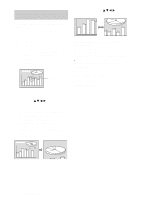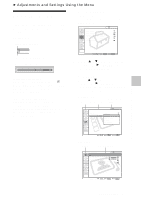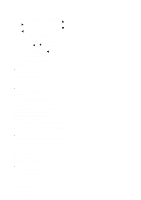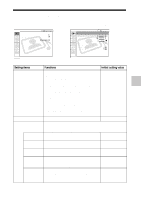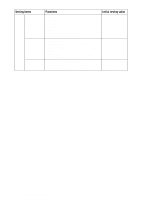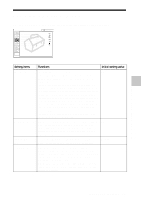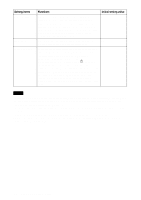Sony VPL-CS7 User Manual - Page 30
Color Temp., Gamma Mode
 |
View all Sony VPL-CS7 manuals
Add to My Manuals
Save this manual to your list of manuals |
Page 30 highlights
Setting items Black Level Adj. (VPL-ES2 only) Gamma Mode Color Temp. Functions Initial setting value Using black level adjustment results in a vivid image with clearly defined light and dark areas. Set the black compensation in accordance with the image source. High: Strong balck compensation Low: Weak black compensation Off: No black compensation according to an input signal Selects a gamma correction curve. • Graphics: Improves the reproduction of halftones. Photos can be reproduced in natural tones. • Text: Contrasts black and white. Suitable for images that contain lots of text. Graphics Adjusts the color temperature. • High: Makes the white color bluish. • Low: Makes the white color reddish. according to an input signal 30 The PICTURE SETTING Menu