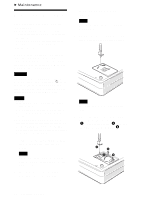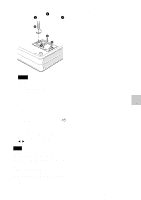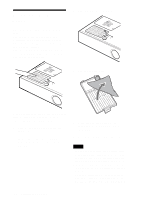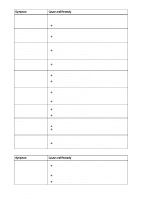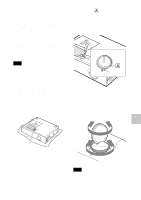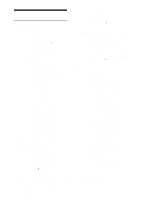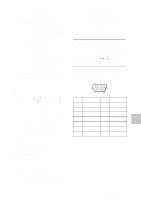Sony VPL-CS7 User Manual - Page 45
Remote Commander, Others, Indicators, The TEMP/FAN indicator
 |
View all Sony VPL-CS7 manuals
Add to My Manuals
Save this manual to your list of manuals |
Page 45 highlights
Remote Commander Symptom Cause and Remedy The Remote Commander • The Remote Commander batteries are dead. does not work. c Replace with a new battery (page 14). Others Symptom The control panel keys do not function. Cause and Remedy • The control panel keys are locked. c Unlock the control panel keys (see page 34). Indicators Symptom Cause and Remedy The LAMP/COVER indicator flashes. • The lamp cover is detached. c Attach the cover securely (see page 41). • The lens protector does not open due to a problem. c Consult with qualified Sony personnel. If it is necessary to use the projector in case of emergency, use it in the emergency mode (see page 47). The LAMP/COVER indicator lights up. • The lamp has reached the end of its life. c Replace the lamp (see page 40). • The lamp becomes a high temperature. c Wait for 90 seconds to cool down the lamp and turn on the power again (see page 21). The TEMP/FAN indicator • The fan is broken. flashes. c Consult with qualified Sony personnel. The TEMP/FAN indicator lights up. • The internal temperature is unusually high. c Check to see if anything is blocking the ventilation holes. c Check to see whether or not the projector is being used at high altitudes. Both the LAMP/COVER • The electrical system breaks down. and TEMP/FAN indicators c Consult with qualified Sony personnel. light up. Others Troubleshooting 45