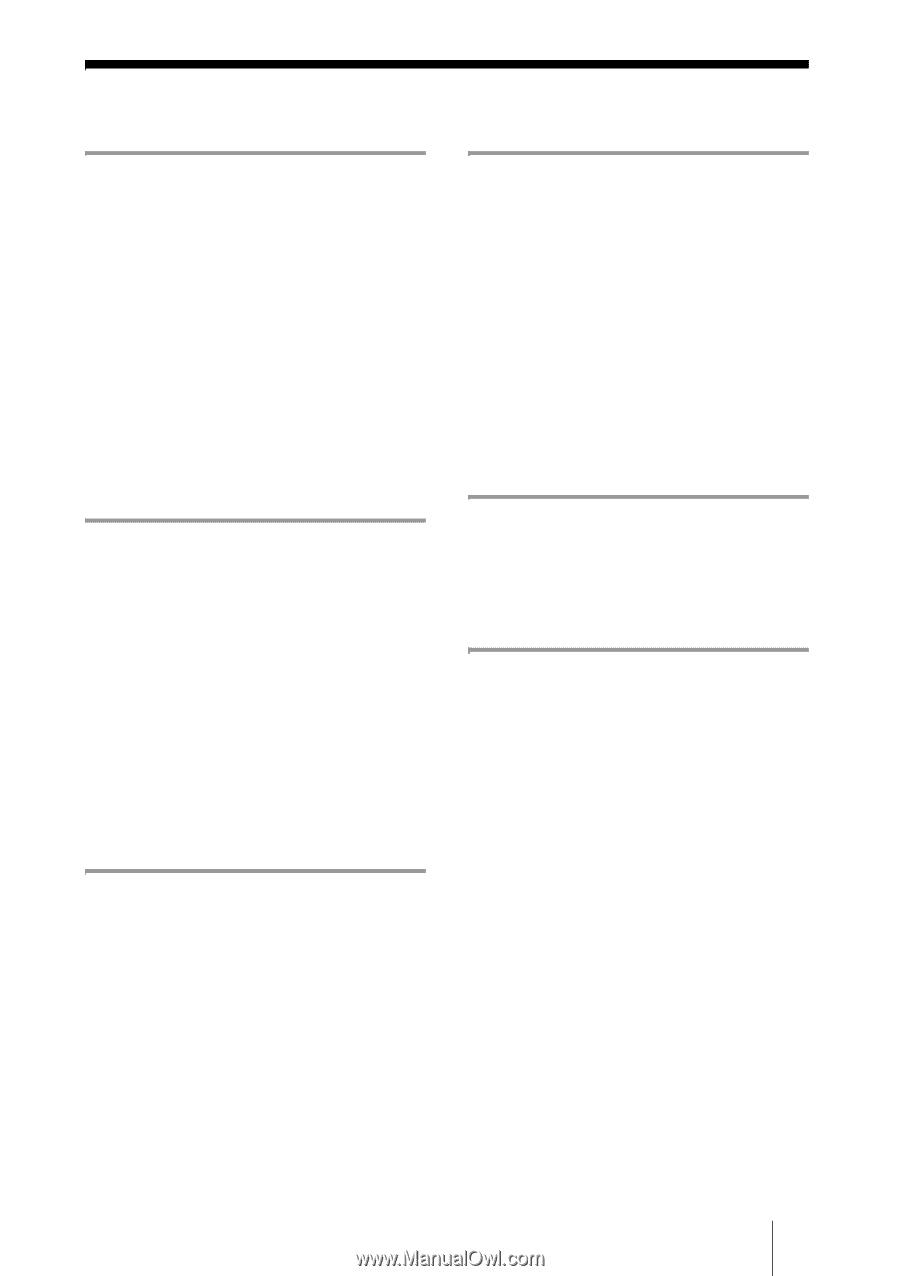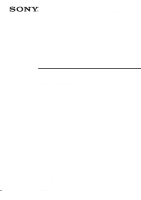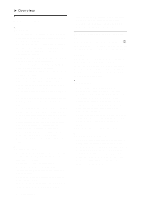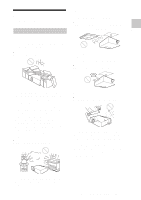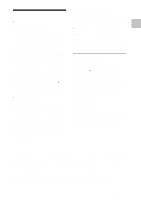Sony VPL-CS7 User Manual - Page 5
Table of Contents, Overview, Projecting the Picture, Convenient Function, Adjustments and Settings - specifications
 |
View all Sony VPL-CS7 manuals
Add to My Manuals
Save this manual to your list of manuals |
Page 5 highlights
Table of Contents Overview Precautions 6 Notes on Installation and Usage ......... 7 Features 9 Location and Function of Controls .11 Top/Front/Left Side 11 Rear/Right Side/Bottom 11 Control Panel 12 Connector Panel 13 Remote Commander 14 Projecting the Picture Installing the Projector 16 Connecting the Projector 17 Connecting with a Computer ......17 Connecting with a VCR 18 Connecting with a Monitor Equipment (VPL-CS7 only 19 Projecting 19 Turning Off the Power 21 Adjustments and Settings Using the Menu Using the MENU 27 The PICTURE SETTING Menu ..... 29 The INPUT SETTING Menu .......... 31 The SET SETTING Menu 33 The MENU SETTING Menu .......... 35 The INSTALL SETTING Menu ..... 36 The INFORMATION Menu 38 Maintenance Replacing the Lamp 40 Cleaning the Air Filter 42 Others Troubleshooting 43 Messages List 46 Specifications 48 Index 52 Convenient Function Selecting the Menu Language ..........23 Security Lock 24 Other Functions 25 Off & Go Function (VPL-CS7 only 25 Effective Tools for Your Presentation 26 5