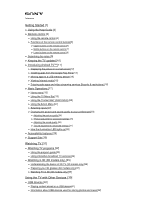Sony XBR-65A8G User Manual - Page 1
Sony XBR-65A8G Manual
 |
View all Sony XBR-65A8G manuals
Add to My Manuals
Save this manual to your list of manuals |
Page 1 highlights
Television Getting Started [1] Using the Help Guide [2] Remote control [3] Using the remote control [4] Functions of the remote control buttons[5] Upper buttons on the remote control [6] Middle buttons on the remote control [7] Lower buttons on the remote control [8] Searching by voice [9] Keeping the TV updated [10] Introducing Android TV™ [11] Displaying the picture in a small screen[12] Installing apps from the Google Play Store [13] Moving apps to a USB memory device [14] Viewing Internet media [15] Enjoying safe apps and video streaming services (Security & restrictions) [16] Basic Operations [17] Home menu [18] Using the TV Menu Bar [19] Using the "Content Bar" (DISCOVER) [20] Using the Action Menu [21] Selecting inputs [22] Changing the picture and sound quality to your preferences[23] Adjusting the picture quality [24] "Picture adjustments" advanced settings [25] Adjusting the sound quality [26] "Sound adjustments" advanced settings [27] How the illumination LED lights up [28] Accessibility features [29] Support Site [30] Watching TV [31] Watching TV programs [32] Using the program guide [33] Using interactive broadcast TV services [34] Watching in 3D (3D models only) [35] Understanding the basics of 3D TV (3D models only)[36] Preparing your 3D glasses (3D models only) [37] Watching TV in 3D (3D models only) [38] Using the TV with Other Devices [39] USB devices [40] Playing content stored on a USB device[41] Information about USB devices used for storing photos and music [42]