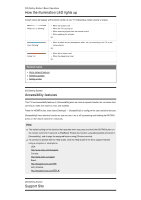Sony XBR-65A8G User Manual - Page 25
[Sound mode] settings, [Advanced settings], Related topics
 |
View all Sony XBR-65A8G manuals
Add to My Manuals
Save this manual to your list of manuals |
Page 25 highlights
Setting ClearAudio+ Sound mode Hi Res upscaling (DSEE HX) Surround Sound restoration (DSEE) Voice Zoom Night Wireless Subwoofer power Advanced settings Description Achieves the best sound quality by applying a well balanced combination of digital signal processing technologies. Disable this setting when outputting audio from both the TV and audio system through digital audio output. Sets various sound qualities. For details, refer to "[Sound mode] settings" below. Reproduces the vivid vocal and instrumental sound of a live concert by upscaling audio signal to High Resolution. Disable this setting when outputting audio from both the TV and audio system through digital audio output. Virtually reproduce realistic surround sound. Reproduces natural spatial sound by restoring high frequencies and small sound often lost during digital compression. Emphasize voice or ambient audio. Clear sound at a low volume level. When set to [Auto], Wireless Subwoofer automatically turns on when the TV is powered on. Access advanced sound enhancing options. For details, refer to "[Advanced settings]" below. [Sound mode] settings Setting Description Standard Optimize sound quality for general content. Dialog Suitable for spoken dialog. Cinema Optimize surround sound suitable for movies. Music Lets you experience dynamic and clear sound, like that of a concert. Sports Simulates the larger space of a stadium or other venue. [Advanced settings] Setting Description Common Adjust [Advanced auto volume], [Balance], and [Digital audio out volume]. Input related Adjust [Volume offset], [Dolby Dynamic Range], [MPEG audio level], [HE AAC Dynamic Range], [HE AAC audio level], and [Dolby Digital Plus output]. Sound mode related Adjust [Surround effect], [Equalizer], and [Wireless Subwoofer]. Reset Return all sound settings to factory default. Related topics Adjusting the sound quality