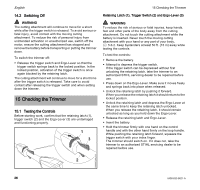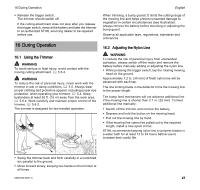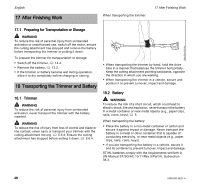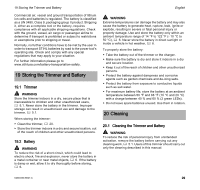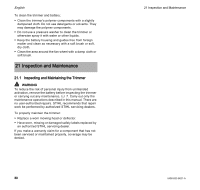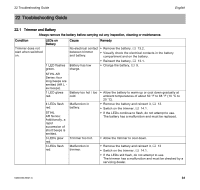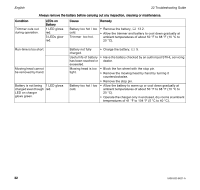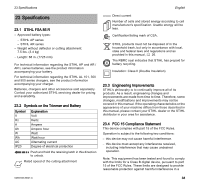Stihl FSA 86 R Instruction Manual - Page 33
Troubleshooting Guide
 |
View all Stihl FSA 86 R manuals
Add to My Manuals
Save this manual to your list of manuals |
Page 33 highlights
22 Troubleshooting Guide 22 Troubleshooting Guide English 22.1 Trimmer and Battery Always remove the battery before carrying out any inspection, cleaning or maintenance. Condition Trimmer does not start when switched on. LEDs on Battery 1 LED flashes green. Cause Remedy No electrical contact ► Remove the battery, @ 13.2. between trimmer and battery. ► Visually check the electrical contacts in the battery compartment and on the battery. ► Reinsert the battery, @ 13.1. Battery has low charge. ► Charge the battery, @ 9. STIHL AR Series: four long beeps are emitted (AR L six beeps). 1 LED glows red. 4 LEDs flash red. STIHL AR Series: Additionally, a rapid succession of short beeps is emitted. 3 LEDs glow red. 3 LEDs flash red. Battery too hot / too cold. Malfunction in battery. Trimmer too hot. Malfunction in trimmer. ► Allow the battery to warm up or cool down gradually at ambient temperatures of about 50 °F to 68 °F (10 °C to 20 °C). ► Remove the battery and reinsert it, @ 13. ► Switch on the trimmer, @ 14.1. ► If the LEDs continue to flash, do not attempt to use. The battery has a malfunction and must be replaced. ► Allow the trimmer to cool down. ► Remove the battery and reinsert it, @ 13 ► Switch on the trimmer, @ 14.1. ► If the LEDs still flash, do not attempt to use. The trimmer has a malfunction and must be checked by a servicing dealer. 0458-833-8621-A 31