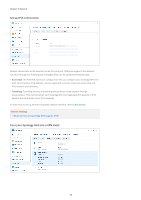Synology DS418 Synology NAS Users Guide - Based on DSM 7.1 - Page 54
Synology QuickConnect White Paper, Control Panel, External Access
 |
View all Synology DS418 manuals
Add to My Manuals
Save this manual to your list of manuals |
Page 54 highlights
Chapter 9: Network Further reading • What are the differences between QuickConnect and DDNS? • Which packages or services support QuickConnect? • I can't access my Synology device via QuickConnect. What can I do? • Synology QuickConnect White Paper DDNS DDNS (Dynamic Domain Name System) is an efficient way to allow external access to Synology NAS. It simplifies connections to your Synology NAS over the Internet by mapping a hostname to its IP address. For example, you can access your Synology NAS using a DDNS hostname (e.g., "www.john.synology.me") instead of using an IP address (e.g., "10.17.1.1"). DDNS hostnames can be configured in Control Panel > External Access > DDNS. To learn how to register a DDNS hostname for your Synology NAS, refer to this article. Further reading • What are the differences between QuickConnect and DDNS? • Frequently asked questions about Synology DDNS service 51