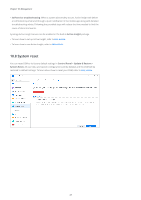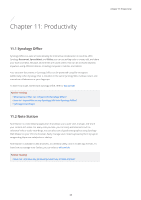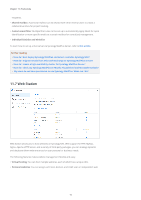Synology DS418 Synology NAS Users Guide - Based on DSM 7.1 - Page 72
Synology Chat, 11.4 Synology Calendar, Synology Office, Synology Chat Server, this article
 |
View all Synology DS418 manuals
Add to My Manuals
Save this manual to your list of manuals |
Page 72 highlights
Chapter 11: Productivity 11.3 Synology Chat Synology Chat is an instant messaging service that can be set up for both personal and workplace communication. You can send one-on-one messages, encrypt messages for privacy, or create channels for group discussions. In Synology Chat Admin Console, administrators can manage channel settings, set content deletion interval, and view logs; the Synology Chat web portal offers various features to help increase efficiency, including pinning messages, bookmarks, scheduling messages, reminders, and chatbots. . The service can be integrated with Synology Office, Synology Drive, and Synology Calendar to enhance workplace collaboration. For example, users can send messages, view conversations, or link folders to a Chat channel when using Synology Office without having to switch windows. Synology Chat is available in web browsers, as a desktop utility, and in mobile app formats. For more information on how to set up and manage Synology Chat Server, refer to the articles under Synology Chat Server. 11.4 Synology Calendar With Synology Calendar, you can set up personal calendars and share them with others. You can create events and edit its details, including description, time, location, and alerts, as well as share and invite guests. Advanced management options are available, such as repeating events, adding event colors, attaching files to events, editing the guest list, switching between calendars, and exporting calendars. Additionally, when Synology Calendar is installed on the same Synology NAS as Synology MailPlus, information sync across services is available. To learn how to set up Synology Calendar, refer to this article. Further reading • How do I host calendars with WebDAV Server? 11.5 Synology Contacts With Synology Contacts, you can create contacts, personalize labels for easy identification, and share address books with members of your organization. There is a default group address book, Team Contacts, that contains all users in your account system (local, domain, or LDAP users) so you don't have to do it manually. Additionally, Synology Contacts can serve as a contact management add-on for Synology 69