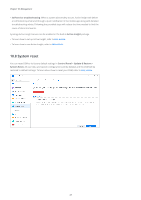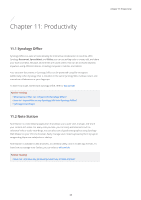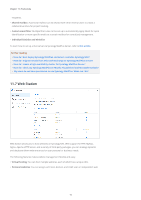Synology DS418 Synology NAS Users Guide - Based on DSM 7.1 - Page 73
Synology MailPlus
 |
View all Synology DS418 manuals
Add to My Manuals
Save this manual to your list of manuals |
Page 73 highlights
MailPlus when they are installed on the same Synology NAS. It is capable of suggesting email recipients when client users send emails on Synology MailPlus. To learn how to organize contacts with Synology Contacts, refer to this article. Further reading • How do I import contacts from a CardDAV server to Synology Contacts? • How do I sync Synology Contacts to my mobile device via CardDAV? 11.6 Synology MailPlus With Synology MailPlus, you can run and manage a privately owned mail service on a Synology NAS. The MailPlus suite consists of two packages: Synology MailPlus Server and Synology MailPlus. Synology MailPlus Server Synology MailPlus Server is an administration console where you can centrally manage and monitor your mail server. The key features are as follows: • Various security tools: The following tools are supported to keep spam and phishing emails out of inboxes or to protect email privacy: DNSBL (Domain Name System-based Blackhole List), antivirus scan, email quarantine, SPF/DKIM/DMARC authentication, and MCP (message content protection). • Multiple domain management: MailPlus Server can support multiple domains. You can configure settings related to alias, auto BCC, usage limit, and disclaimer for each domain from a single interface. • MailPlus high-availability: Two Synology NAS can form a MailPlus high-availability cluster that minimizes service disruptions caused by server malfunction or overload. A two-way synchronization will be performed to ensure mail data remain consistent across both servers, thereby preventing data loss and shortening server downtime. Synology MailPlus Synology MailPlus is a versatile online mail client that works in all major browsers. The key features are as follows: • Email, calendar, and contact integration: When Synology MailPlus, Synology Calendar, and Synology Contacts is run on the same Synology NAS, information can be synced across different services. For example, email content can be added to Synology Calendar as calendar events, and Synology Contacts can provide a contact list for auto-suggestions of Chapter 11: Productivity 70