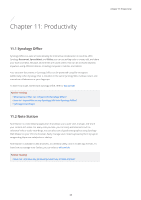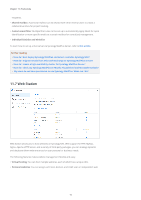Synology DS418 Synology NAS Users Guide - Based on DSM 7.1 - Page 76
Multimedia, 12.1 Synology Photos
 |
View all Synology DS418 manuals
Add to My Manuals
Save this manual to your list of manuals |
Page 76 highlights
Chapter 12: Multimedia Chapter 12: Multimedia DSM's multimedia applications allow everyone to smart-manage their photos, organize videos, and enjoy music anytime and anywhere. This chapter highlights some of the key features for you to enjoy the entertainment content on your Synology NAS. 12.1 Synology Photos Synology Photos collects and displays photos and videos saved on your Synology NAS. With its flexible arrangement options and detailed share settings, users can tailor photo management to their liking. Each tab of Synology Photos represents one key feature: • Photos allows users to manage photos and videos with folders. Users can choose to operate alone in their Personal Space or open up Shared Space and invite others to work together. • Albums are virtual, and allows users to create different collections of their photos without taking up extra storage space. • Sharing lists the albums shared to the user and shared with others. Its mobile application is available on iOS and Android. It is built for effortless browsing, organizing, and back up. You can also cast photos to other screens via AirPlay or Google Chromecast. To learn more about operating Synology Photos on web browsers, refer to this article. To learn more about Synology Photos mobile, refer to this article. 73