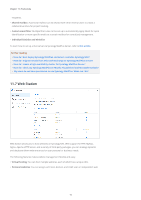Synology DS418 Synology NAS Users Guide - Based on DSM 7.1 - Page 78
Indexing Service, 12.6 Advanced Media Extensions, photo, music, video, Control Panel
 |
View all Synology DS418 manuals
Add to My Manuals
Save this manual to your list of manuals |
Page 78 highlights
Chapter 12: Multimedia 12.5 Indexing Service The indexing service provides a way to automatically scan and index multimedia files from specified shared folders in File Station. Once indexed, these files will be accessible from your DMAs and will be displayed in multimedia packages, including Synology Photos, Video Station, Audio Station, Media Server, and iTunes Server. By default, new files in the photo, music, and video folders are automatically indexed. If you wish to create an indexed folder, go to Control Panel > Indexing Service. At this page, you can edit/remove indexed folders, set up thumbnail quality for photos and videos, or manage conversion settings for videos. For more information on the indexing service, refer to this article. Notes: • Mounted shared folders from remote servers cannot be added as indexed folders. • You can add up to 100 indexed folders on your Synology NAS. 12.6 Advanced Media Extensions Equip packages a better file browsing experience for particular formats. With Advanced Media Extensions, packages such as Audio Station, Surveillance Station, Synology Photos, and Video Station may have the ability to view High-Efficiency Video Coding (HEVC) and listen to Advanced Audio Coding (AAC) files stored on Synology NAS. For more details about Advanced Media Extensions, refer to the software specifications. 75