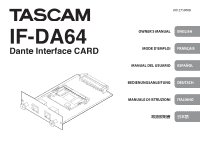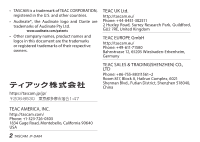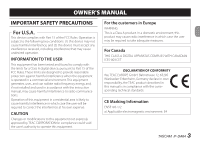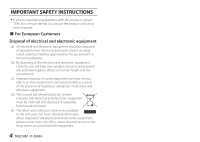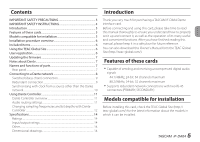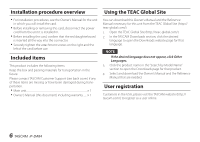TASCAM
IF-DA64
5
Introduction
Thank you very much for purchasing a TASCAM IF-DA64 Dante
interface card.
Before connecting and using this card, please take time to read
this manual thoroughly to ensure you understand how to properly
set it up and connect it, as well as the operation of its many useful
and convenient functions. After you have finished reading this
manual, please keep it in a safe place for future reference.
You can also download this Owner's Manual from the TEAC Global
Site (http://teac-global.com/).
Features of these cards
•
Capable of sending and receiving uncompressed digital audio
signals
44.1/48kHz, 24-bit: 64 channels maximum
88.2/96kHz, 24-bit: 32 channels maximum
•
Supports redundant network connections with two RJ-45
connectors (PRIMARY, SECONDARY)
Models compatible for installation
Before installing this card, check the TEAC Global Site (http://
teac-global.com/) for the latest information about the models in
which it can be installed.
Contents
IMPORTANT SAFETY PRECAUTIONS
.....................................................
3
IMPORTANT SAFETY INSTRUCTIONS
....................................................
4
Introduction
..................................................................................................
5
Features of these cards
..............................................................................
5
Models compatible for installation
.......................................................
5
Installation procedure overview
............................................................
6
Included items
..............................................................................................
6
Using the TEAC Global Site
......................................................................
6
User registration
..........................................................................................
6
Updating the firmware
..............................................................................
7
Notes about Dante
......................................................................................
7
Names and functions of parts
.................................................................
7
Rear panel
.......................................................................................................................
7
Connecting to a Dante network
............................................................
8
Switched (daisy chain) connection
................................................................
9
Redundant connection
..........................................................................................
9
Synchronizing with clock from a source other than the Dante
network
.........................................................................................................................
10
Using Dante Controller
............................................................................
11
Dante Controller overview
................................................................................
11
Audio routing settings
.........................................................................................
11
Changing sampling frequencies and bit depths with Dante
Controller
.....................................................................................................................
12
Specifications
..............................................................................................
14
Ratings
...........................................................................................................................
14
Input/output ratings
.............................................................................................
14
Other
...............................................................................................................................
14
Dimensional drawings
.........................................................................................
14