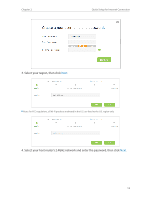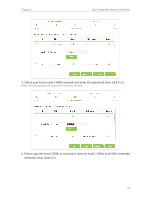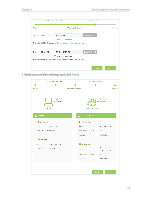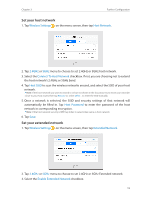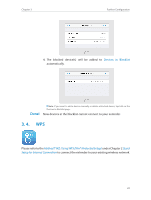TP-Link RE590T RE590T V1.0.0 User Guide - Page 18
Connect your Ethernet-only devices to the extender's Ethernet ports via Ethernet
 |
View all TP-Link RE590T manuals
Add to My Manuals
Save this manual to your list of manuals |
Page 18 highlights
Chapter 2 Quick Setup for Internet Connection 1. Connect to your extender to your Wi-Fi network by using either way introduced before. 2. Connect your Ethernet-only device(s) to the extender's Ethernet port(s) via Ethernet cable(s). 16
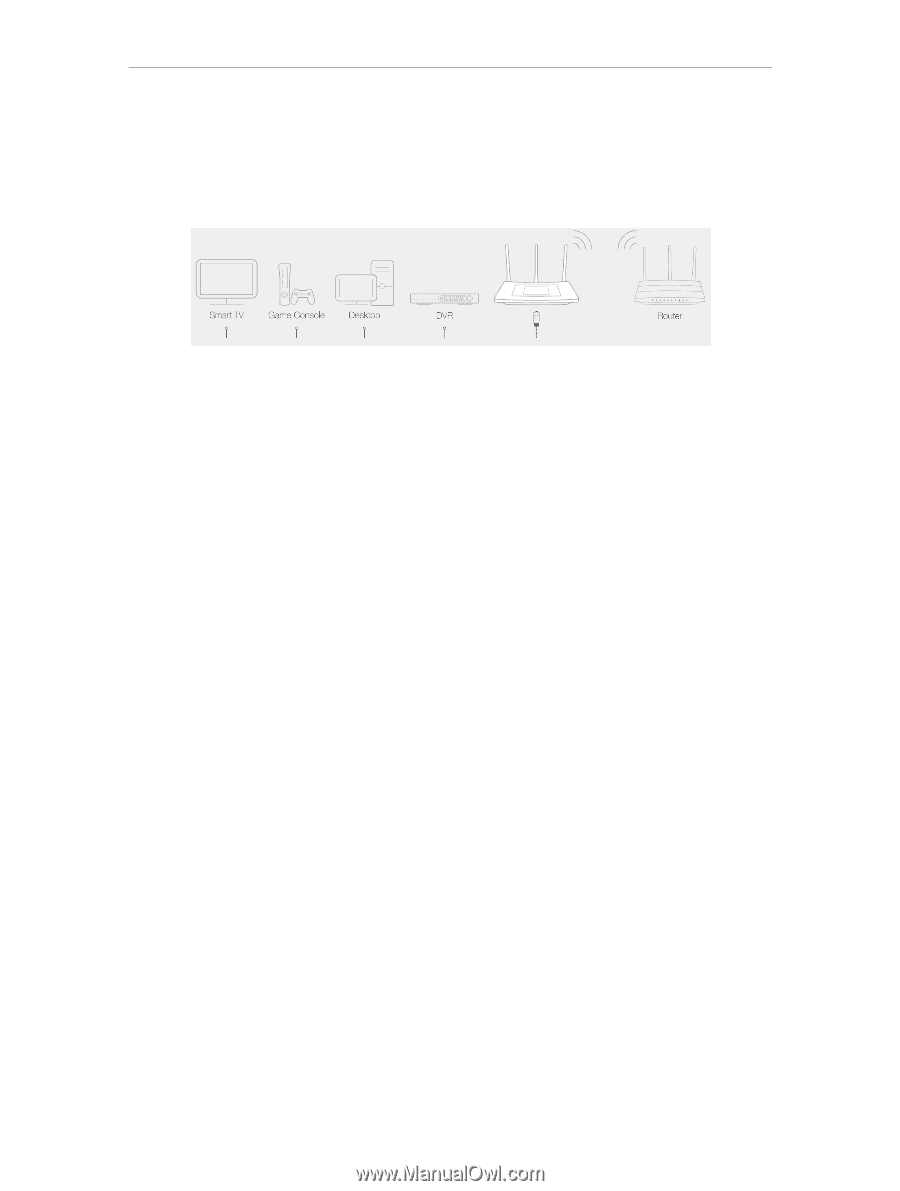
16
Chapter 2
Quick Setup for Internet Connection
1. Connect to your extender to your Wi-Fi network by using either way introduced
before.
2. Connect your Ethernet-only device(s) to the extender’s Ethernet port(s) via Ethernet
cable(s).