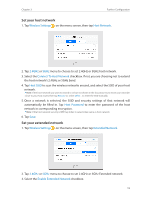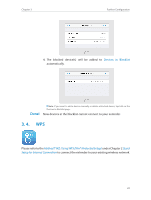TP-Link RE590T RE590T V1.0.0 User Guide - Page 23
WPS, WPS
 |
View all TP-Link RE590T manuals
Add to My Manuals
Save this manual to your list of manuals |
Page 23 highlights
Chapter 3 Further Configuration 4. The blocked device(s) will be added to Devices in Blacklist automatically. Done! Note: If you want to add a device manually or delete a blocked device, tap Edit on the Devices In Blacklist page. Now devices in the blacklist cannot connect to your extender. 3. 4. WPS Please refer to the Method TWO: Using WPS (Wi-Fi Protected Setup) under Chapter 2 Quick Setup for Internet Connection to connect the extender to your existing wireless network. 21
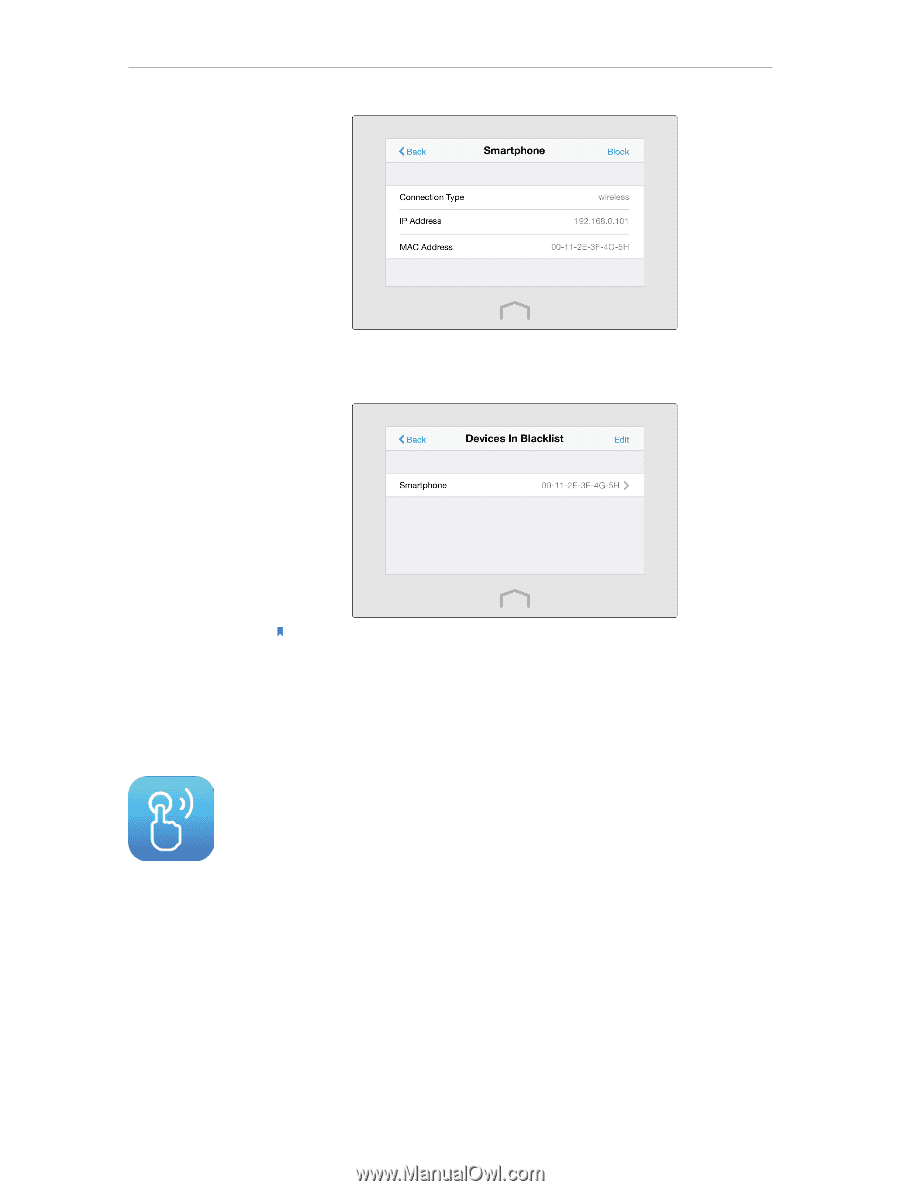
21
Chapter 3
Further Configuration
4. The blocked device(s) will be added to
Devices in Blacklist
automatically.
Note:
If you want to add a device manually or delete a blocked device, tap Edit on the
Devices In Blacklist page.
Now devices in the blacklist cannot connect to your extender.
3° 4°
WPS
Please refer to the
Method TWO: Using WPS (Wi-Fi Protected Setup)
under Chapter 2
Quick
Setup for Internet Connection
to connect the extender to your existing wireless network.
Done!