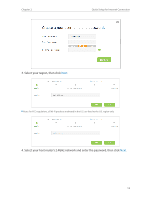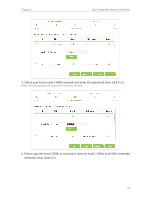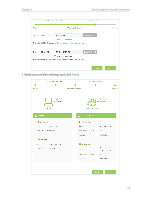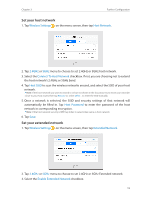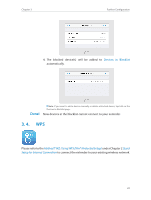TP-Link RE590T RE590T V1.0.0 User Guide - Page 19
Further Configuration - firmware upgrade
 |
View all TP-Link RE590T manuals
Add to My Manuals
Save this manual to your list of manuals |
Page 19 highlights
Chapter 3 Further Configuration This chapter introduces configurations of the extender's various features, such as Devices Control, DHCP, Clock, etc. Follow this chapter, you can configure most features on touchscreen. Some other features, such as Firmware Upgrade, Backup & Restore, System Log, etc, can only be configured through web-based utility. This chapter contains the following sections: • Quick Setup • Screen Settings • Wireless Settings • Reboot & Reset • Devices Control • Administrator Password • WPS • About • LAN • Firmware Upgrade • DHCP Server • Backup & Restore • Clock • System Log
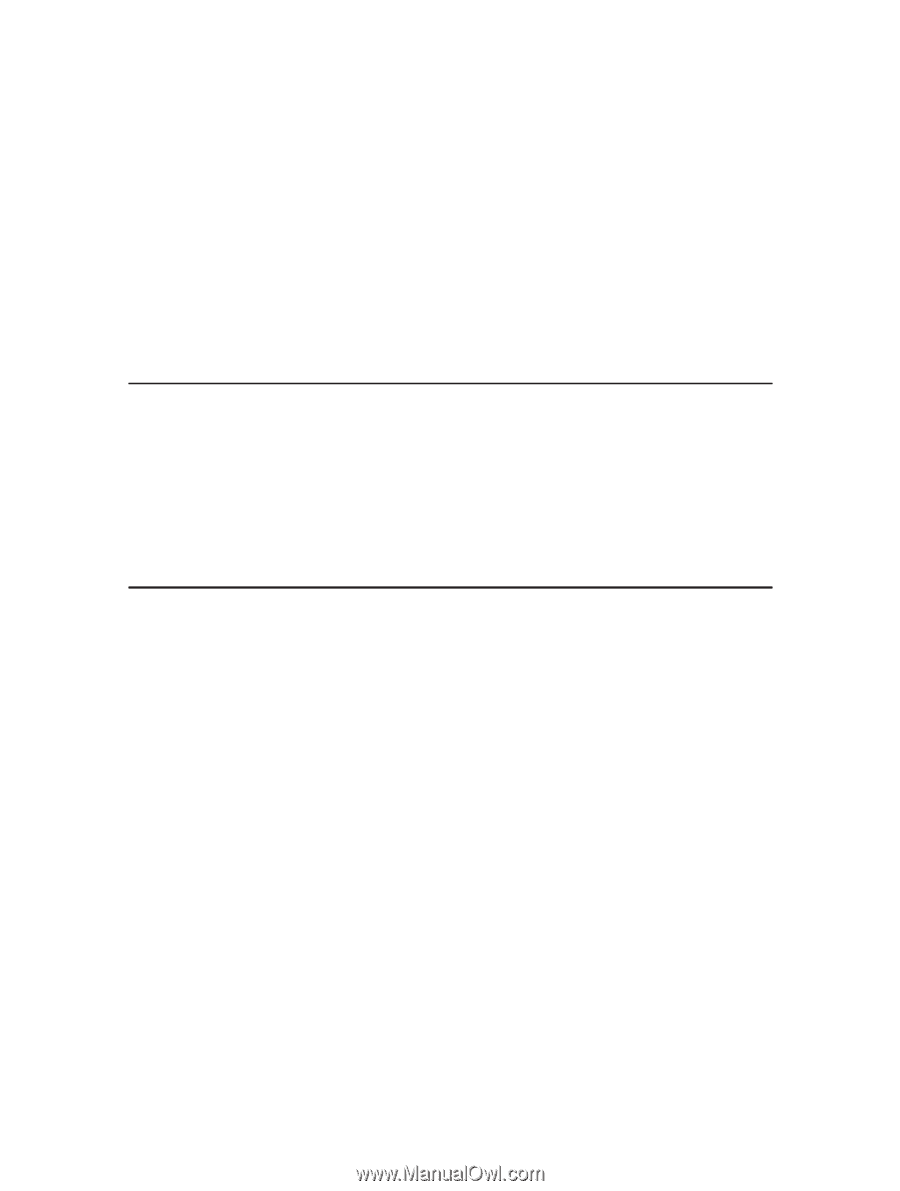
Chapter
3
Further Configuration
This chapter introduces configurations of the extender’s various features, such as
Devices Control, DHCP, Clock, etc. Follow this chapter, you can configure most features
on touchscreen. Some other features, such as Firmware Upgrade, Backup & Restore,
System Log, etc, can only be configured through web-based utility.
This chapter contains the following sections:
•
Quick Setup
•
Wireless Settings
•
Devices Control
•
WPS
•
LAN
•
DHCP Server
•
Clock
•
Screen Settings
•
Reboot & Reset
•
Administrator Password
•
About
•
Firmware Upgrade
•
Backup & Restore
•
System Log