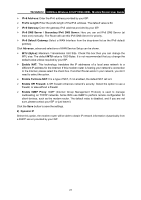TP-Link TD-VG5612 TD-VG5612 V1 User Guide - Page 36
Set IPv6 DNS Server manually
 |
View all TP-Link TD-VG5612 manuals
Add to My Manuals
Save this manual to your list of manuals |
Page 36 highlights
TD-VG5612 300Mbps Wireless N VoIP VDSL/ADSL Modem Router User Guide MTU (Bytes): Maximum Transmission Unit Size. Check this box then you can change the MTU size. The default MTU value is 1500 Bytes. It is not recommended that you change the default value unless required by your ISP. Enable Fullcone NAT: It is a type of NAT, if not enabled, the default NAT will act. Enable SPI Firewall: A SPI firewall enhances network's security. Select the option to use a firewall, or else without a firewall. Enable IGMP Proxy: IGMP (Internet Group Management Protocol) is used to manage multicasting on TCP/IP networks. Some ISPs use IGMP to perform remote configuration for client devices, such as the modem router. The default value is disabled, and if you are not sure, please contact your ISP or just leave it. Use IP address specified by ISP: Choose "Use IP address specified by ISP", you can enter the IP address provided by your ISP. Set DNS Server manually: Choose "Set DNS Server manually", you can set DNS Server manually here. The modem router will use this DNS Server for priority. Use IPv6 address specified by ISP: Choose "Use IPv6 address specified by ISP", you can enter the IPv6 address provided by your ISP. Set IPv6 DNS Server manually: Choose "Set IPv6 DNS Server manually", you can set IPv6 DNS Server manually here. The modem router will use this IPv6 DNS Server for priority. Click the Save button to save the settings. 4) Bridge If you select this type of connection, the modem router can be configured to act as a bridging device between your LAN and your ISP. Bridges are devices that enable two or more networks to communicate as if they are two segments of the same physical LAN. Note: Figure 4-8 After you finishing the Internet configuration, please click Save to make the settings take effect. 25