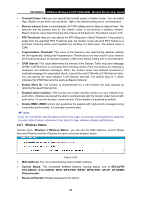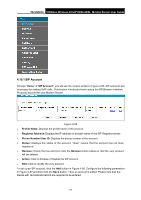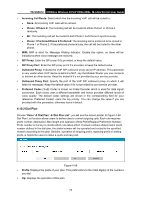TP-Link TD-VG5612 TD-VG5612 V1 User Guide - Page 83
SIP Account Basic Settings, Phone Number/User ID
 |
View all TP-Link TD-VG5612 manuals
Add to My Manuals
Save this manual to your list of manuals |
Page 83 highlights
TD-VG5612 300Mbps Wireless N VoIP VDSL/ADSL Modem Router User Guide Figure 4-57 SIP Account Basic Settings Phone Numbe r/User ID: Enter the phone number of the account you applied. Authentication ID: Enter the name or number used for SIP Authorization with SIP Registrar. This value is provided by your service provider. If it's not provided, keep the default value. Registrar Address: Set the IP address of the SIP Registrar server, which is provided by your service provider. Password: This parameter, given by your service provider, holds the password used for authentication within VoIP SIP registrar. SIP Account Advanced Profile Name: Assign a name to identify the profile. Please note that special characters are not allowed. Display Name: Assign a name for your account. This name is the Caller-ID you want to be displayed on your friend's display panel, which can let your friend easily know who is calling. Please note that special characters are not allowed. User Agent Domain: Enter the agent domain of your account. This value is provided by your service provider. If it's not provided, leave it blank. Registrar Port: Specify the port of the VoIP SIP registrar on which it will listen for register requests from VoIP device. Preferred Receive Ptime: Ptime, short for packet time, refers to the time interval for a voice packet to be sent by the remote caller. The unit is ms (millisecond). Usually the default value 20ms is OK. Priority: Select a priority for this account. This priority is useful when more than one account is added in this Modem Router. 72