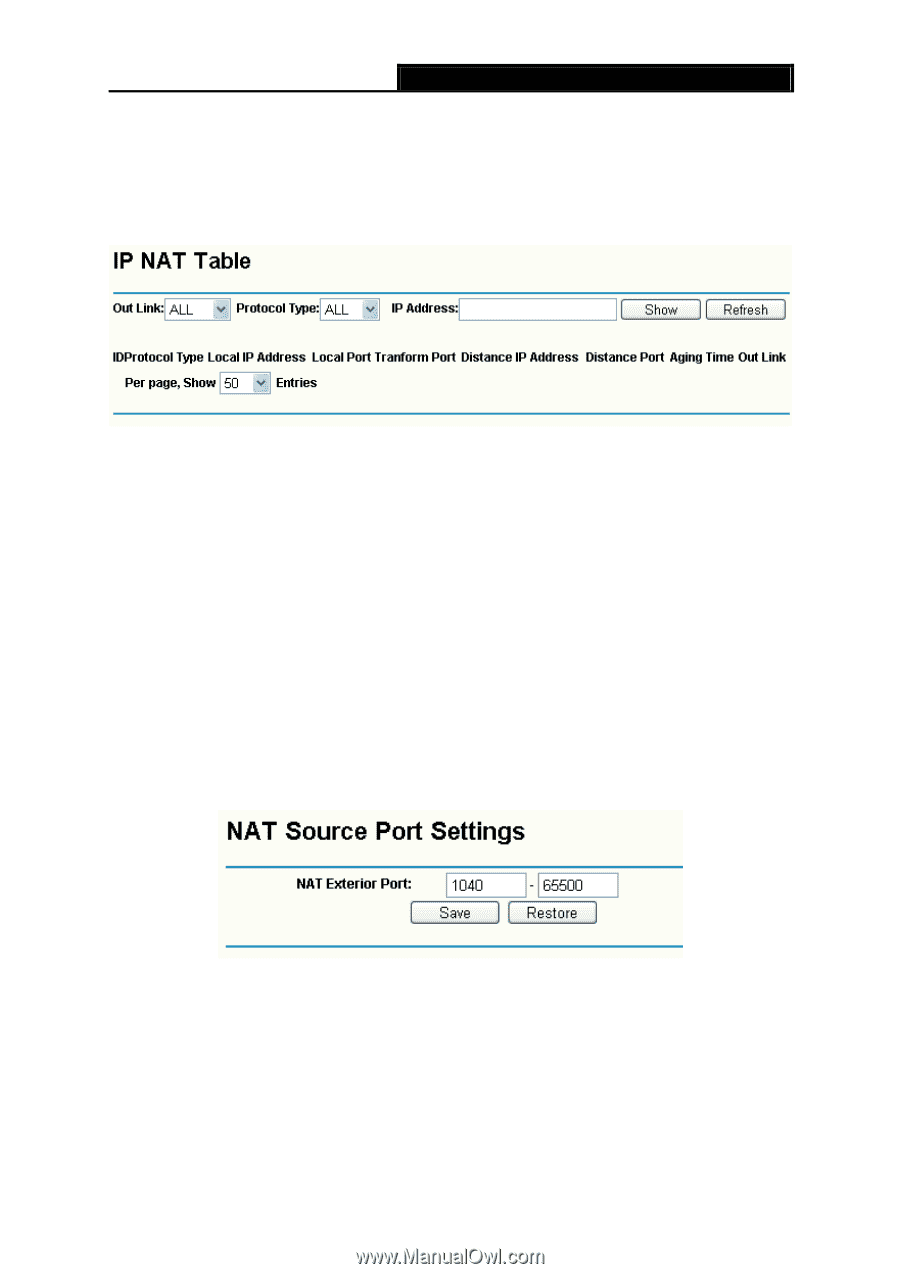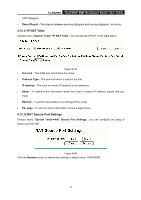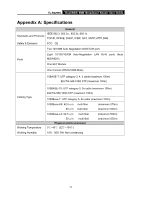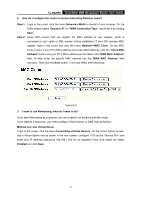TP-Link TL-R4299G User Guide - Page 80
IP NAT Table, 13.12 NAT Source Port Settings
 |
UPC - 845973040260
View all TP-Link TL-R4299G manuals
Add to My Manuals
Save this manual to your list of manuals |
Page 80 highlights
UDP datagram. TL-R4299G Dual-WAN SMB Broadband Router User Guide ¾ Detect Result - The interval between sending datagram and recving datagram, uint is ms. 4.13.11 IP NAT Table Choose menu "System Tools→IP NAT Table", you will see the IP NAT in the table below: Figure 4-79 ¾ Out Link - The WAN port which links the router. ¾ Protocol Type - The protocol which is used in the link. ¾ IP address - The local or remote IP address to be examined. ¾ Show - To examine the information which the local or remote IP address equals that you input. ¾ Refresh - To get the latest status and settings of the router ¾ Per page - To set how many information entries a page show. 4.13.12 NAT Source Port Settings Choose menu "System Tools→NAT Source Port Settings", you can configure the rang of exterior port for NAT. Figure 4-80 Click the Restore button to restore the setting to default value- 1040-65500. 74