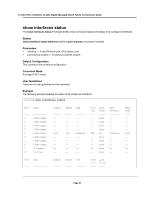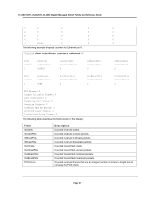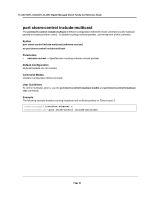TP-Link TL-SG3109 User Guide - Page 92
FCS Errors, show interfaces counters ethernet
 |
UPC - 845973020484
View all TP-Link TL-SG3109 manuals
Add to My Manuals
Save this manual to your list of manuals |
Page 92 highlights
TL-SG3109/TL-SL3428/TL-SL3452 Gigabit Managed Switch Family CLI Reference Guide 3 0 0 0 0 4 0 0 0 0 5 0 0 0 0 6 0 0 0 0 7 23739 0 0 0 The following example displays counters for Ethernet port 1. Console# show interfaces counters ethernet e1 Port -----1 InOctets ----------183892 InUcastPkts 0 InMcastPkts ----------0 InBcastPkts ----------0 Port -----1 OutOctets ----------9188 OutUcastPkts 0 OutMcastPkts -----------0 OutBcastPkts -----------0 FCS Errors: 0 Single Collision Frames: 0 Late Collisions: 0 Excessive Collisions: 0 Oversize Packets: 0 Internal MAC Rx Errors: 0 Received Pause Frames: 0 Transmitted Pause Frames: 0 The following table describes the fields shown in the display: Field InOctets InUcastPkts InMcastPkts InBcastPkts OutOctets OutUcastPkts OutMcastPkts OutBcastPkts FCS Errors Description Counted received octets. Counted received unicast packets. Counted received multicast packets. Counted received broadcast packets. Counted transmitted octets. Counted transmitted unicast packets. Counted transmitted multicast packets. Counted transmitted broadcast packets. Counted received frames that are an integral number of octets in length but do not pass the FCS check. Page 91