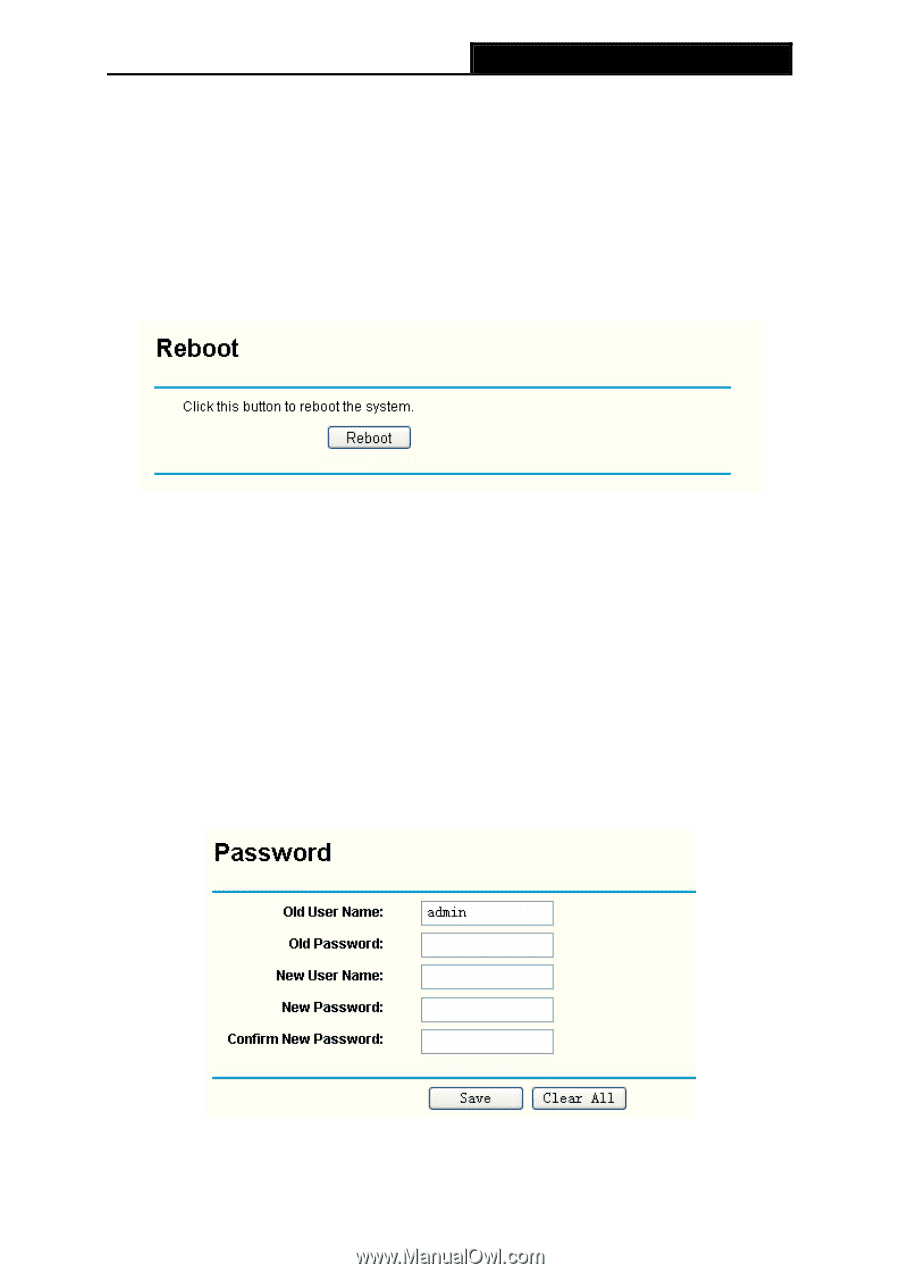TP-Link TL-WA501G User Guide - Page 39
Reboot, 7.5 Password - default ip
 |
UPC - 845973051129
View all TP-Link TL-WA501G manuals
Add to My Manuals
Save this manual to your list of manuals |
Page 39 highlights
TL-WA501G 54M Wireless Access Point User Guide you have input or selected in the blank. ) Note: The current configuration will be covered with the uploading configuration file. Wrong process will lead the device unmanaged. The restoring process lasts for 20 seconds and restart automatically then. Keep the power of the device on during the process, in case of any damage. 3.7.4 Reboot This page (shown in Figure 3-25) allows you to reboot the AP. Figure 3-25 Reboot the AP Click the Reboot button to reboot the AP. Some settings of the AP will take effect only after rebooting, which include: • Change LAN IP Address. (System will reboot automatically) • DHCP service function. • Static address assignment of DHCP server. • Upgrade the firmware of the AP (system will reboot automatically). • Restore the AP's settings to factory default (system will reboot automatically). 3.7.5 Password This page (shown in Figure 3-26) allows you to change the factory default user name and password of the AP. Figure 3-26 Password 32