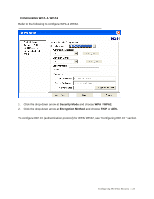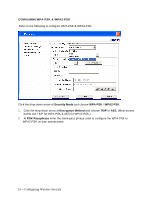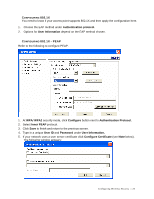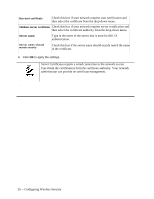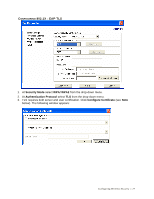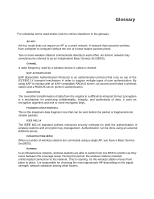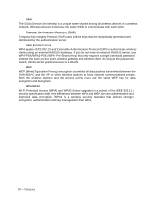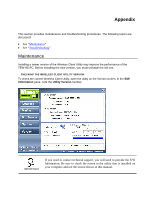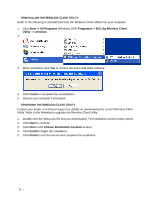TRENDnet TEW-601PC User Guide - Page 33
select, from the drop-down menu., TLS requires both server and user certification. Click, below.
 |
UPC - 710931502831
View all TRENDnet TEW-601PC manuals
Add to My Manuals
Save this manual to your list of manuals |
Page 33 highlights
CONFIGURING 802.1X - EAP-TLS 1. At Security Mode select WPA/ WPA2 from the drop-down menu. 2. At Authentication Protocol select TLS from the drop-down menu. 3. TLS requires both server and user certification. Click Configure Certificate (see Note below). The following window appears: Configuring Wireless Security -- 27

Configuring Wireless Security -- 27
C
ONFIGURING
802.1X
–
EAP-TLS
1. At
Security Mode
select
WPA/
WPA2
from the drop-down menu.
2. At
Authentication Protocol
select
TLS
from the drop-down menu.
3.
TLS requires both server and user certification. Click
Configure Certificate
(see
Note
below). The following window appears: