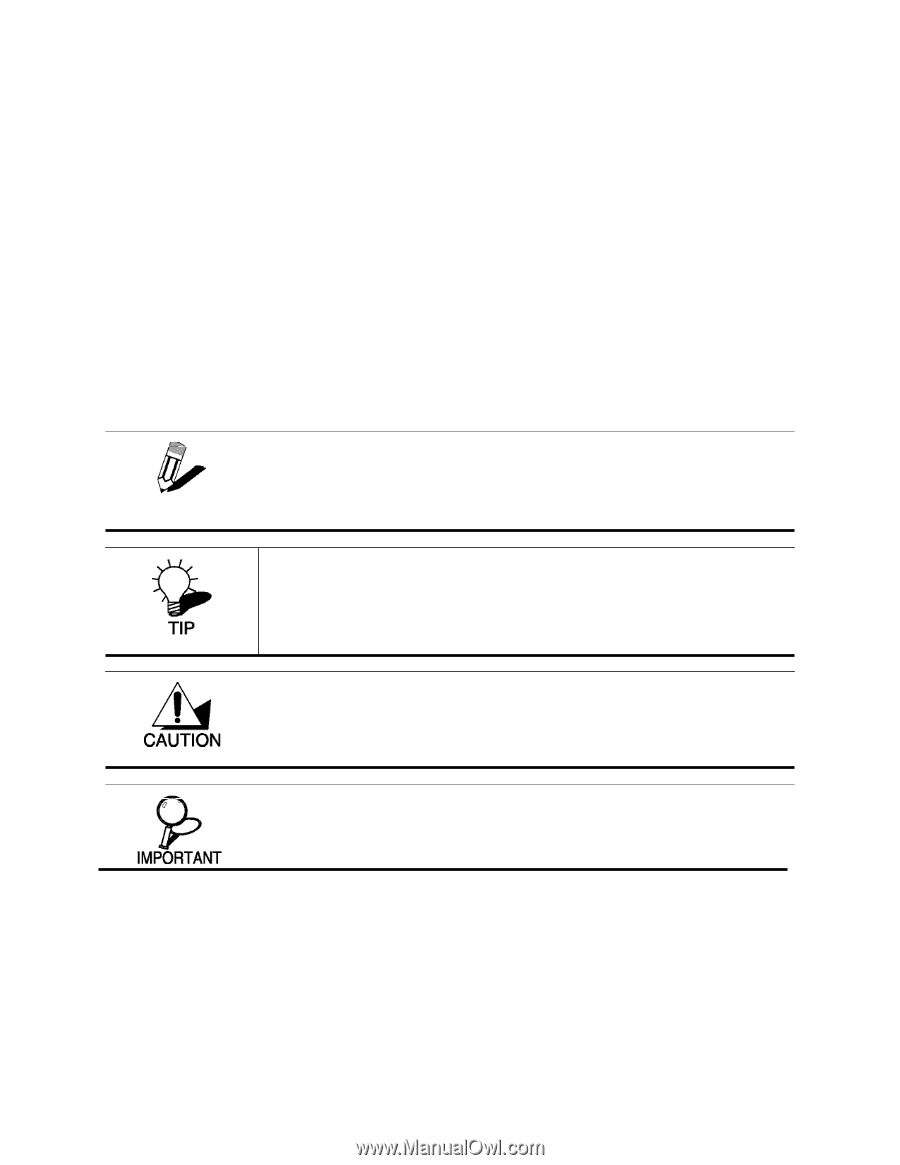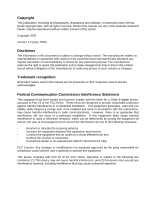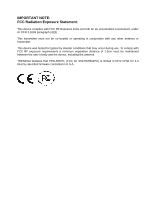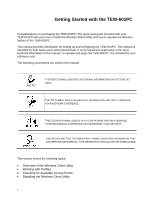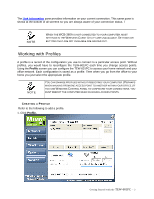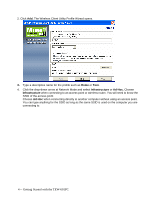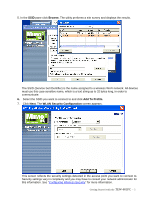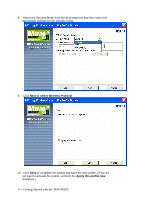TRENDnet TEW-601PC User Guide - Page 7
Getting Started with the TEW-601PC
 |
UPC - 710931502831
View all TRENDnet TEW-601PC manuals
Add to My Manuals
Save this manual to your list of manuals |
Page 7 highlights
Getting Started with the TEW-601PC Congratulations on purchasing the TEW-601PC! The quick start guide included with your TEW-601PC tells you how to install the Wireless Client Utility and how to operate the Wireless feature of the TEW-601PC. This manual provides information for setting up and configuring the TEW-601PC. This manual is intended for both home users and professionals. It is not required to read some of the more technical information in this manual to operate and enjoy the TEW-601PC. It is included for your reference only. The following conventions are used in this manual: NOTE THE NOTE SYMBOL INDICATES ADDITIONAL INFORMATION ON THE TOPIC AT HAND. THE TIP SYMBOL INDICATES HELPFULL INFORMATION AND TIPS TO IMPROVE YOUR NETWORK EXPERIENCE. THE CAUTION SYMBOL ALERTS YOU TO SITUATIONS THAT MAY DEGRADE YOUR NETWORKING EXPERIENCE OR COMPROMISE YOUR SECURITY. LIKE NOTES AND TIPS, THE IMPORTANT SYMBOL INDICATES INFORMATION THAT CAN IMPROVE NETWORKING. THIS INFORMATION SHOULD NOT BE OVERLOOKED. This section covers the following topics: • Overview of the Wireless Client Utility • Working with Profiles • Checking for Available Access Points • Disabling the Wireless Client Utility 1