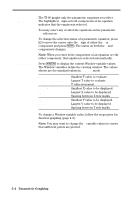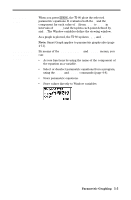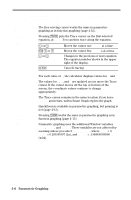Texas Instruments TI-80 User Manual - Page 101
Defining the Independent Variable
 |
View all Texas Instruments TI-80 manuals
Add to My Manuals
Save this manual to your list of manuals |
Page 101 highlights
Defining the Independent Variable The independent variable for a table is the independent variable in the current graphing mode (X for FUNC mode and T for PARAM mode). You define the minimum value and the incremental value for the independent variable on the TABLE SETUP screen. TABLE SETUP Screen To display the TABLE SETUP screen, press 2 #. The default values are shown below. TBLMIN and @TBL Setting Up a Table from the Home Screen or a Program TBLMIN (table minimum) defines the initial value for the independent variable: X (FUNC mode) or T (PARAM mode). @TBL (table step) defines the increment for the independent variable. To change TBLMIN and @TBL, simply enter the values at the blinking cursor. To move between TBLMIN and @TBL, press 8 and 7. You can also store values to TBLMIN and @TBL from the Home screen or a program. The variable names are on the VARS TABLE... menu. To change TBLMIN or @TBL from the Home screen or a program, begin on a blank line. 1. Enter the value for TBLMIN or @TBL. 2. Press §. 3. Press L to display the VARS menu. 4. Press 3 to select TABLE.... 5. Select the table variable (TBLMIN or @TBL). The name of the variable is copied to the cursor location. 6. Press ¸ to store the value for the table variable. Tables 6-3