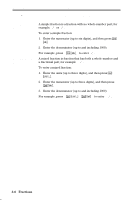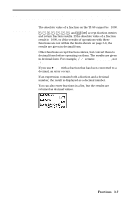Texas Instruments TI-80 User Manual - Page 69
you are using, When you simply enter a fraction and press - calculator manual
 |
View all Texas Instruments TI-80 manuals
Add to My Manuals
Save this manual to your list of manuals |
Page 69 highlights
MANSIMP Mode with aÀbºc Mode MANSIMP mode lets you simplify fractions manually. MANSIMP was designed for teaching and learning fractions concepts. In MANSIMP mode, you can simplify fractions and the results of expressions using fractions, step-by-step. When a fraction result is not expressed in its lowest terms, a down arrow (ï) is displayed to remind you that you can simplify the result. Use úSIMP from the FRACTION menu to simplify the fraction. You can then use úbºc or úaÀbºc to change the display format of the fraction result. Typically, you use the MANSIMP simplification mode with the úaÀbºc display format mode for teaching or learning fraction concepts. The display format of fraction results can vary when you are using MANSIMP and úaÀbºc. ¦ When you simply enter a fraction and press ¸, the format in which you entered the fraction is preserved. ¦ When you add or subtract using a mixed fraction, calculation takes place on the whole-number and fractional part of the mixed-fraction separately. The result is displayed as a mixed fraction. ¦ When you multiply or divide using a mixed fraction, the result is displayed as a simple fraction. Fractions 3-5