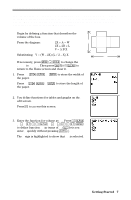Texas Instruments TI-80 User Manual - Page 22
Getting Started, of the display shows the value
 |
View all Texas Instruments TI-80 manuals
Add to My Manuals
Save this manual to your list of manuals |
Page 22 highlights
4. Press y #. Press 1.5 Í to set TBLMIN. Press .01 Í to set @TBL. 5. Press y & and use † and } to scroll the table. Two "equal" maximum values are shown, 33.074 at X=1.58 and X=1.59. 6. Press † or } to move the cursor to 1.58. Press ~ to move the cursor into the Y1 column. The bottom line of the display shows the value of Y1 at 1.58 in full precision, 33.073824. 7. Press † to display the "other" maximum. The value of Y1 at 1.59 in full precision is 33.073908. This would be the maximum volume of the box if you could cut your piece of paper at .01-inch increments. 10 Getting Started

10
Getting Started
4.
Press
y
#
. Press
1.5
Í
to set
TBLMIN
.
Press
.01
Í
to set
@
TBL
.
5.
Press
y
&
and use
†
and
}
to scroll the table.
Two “equal” maximum values are shown,
33.074
at
X=1.58
and
X=1.59
.
6.
Press
†
or
}
to move the cursor to
1.58
. Press
~
to
move the cursor into the
Y1
column. The bottom line
of the display shows the value of
Y1
at
1.58
in full
precision,
33.073824
.
7.
Press
†
to display the “other” maximum. The value
of
Y1
at
1.59
in full precision is
33.073908
. This
would be the maximum volume of the box if you
could cut your piece of paper at .01-inch increments.