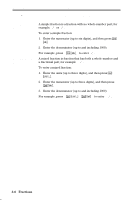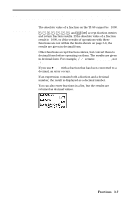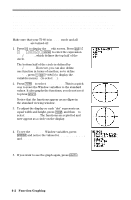Texas Instruments TI-80 User Manual - Page 72
The FRACTION Menu, simplify fraction
 |
View all Texas Instruments TI-80 manuals
Add to My Manuals
Save this manual to your list of manuals |
Page 72 highlights
The FRACTION Menu To display the FRACTION menu, press J. The menu items let you simplify and convert fractions. When you select a menu item, the name is copied to the cursor location. FRACTION Menu Simplifying Fractions úSIMP FRACTION 1: 8SIMP Simplifies the fraction. 2: 8bºc Converts to a simple fraction. 3: 8aÀbºc Converts to a mixed fraction. 4: 8FRAC Converts a decimal to a fraction based on mode. 5: 8DEC Converts a fraction to a decimal. úSIMP (simplify fraction, FRACTION, item 1) simplifies the specified fraction and displays it, along with the simplification factor. Note: úSIMP can only be used in MANSIMP mode. You have two options for simplifying fractions. ¦ You can let the calculator simplify the fraction, step-bystep, using the lowest common factor (LCF). fractionúSIMP ¦ You can choose a factor (an integer) for simplifying the fraction. (fraction,factor)úSIMP Both simplification options update the variable FACTOR. 3-8 Fractions