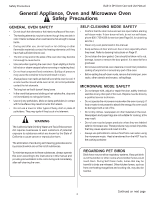Thermador DM301ES User Manual
Thermador DM301ES Manual
 |
View all Thermador DM301ES manuals
Add to My Manuals
Save this manual to your list of manuals |
Thermador DM301ES manual content summary:
- Thermador DM301ES | User Manual - Page 1
CARE AND USE MANUAL Thermador Bu ilt-i n Combinat ion Ovens Models: DM301 DM302 - Thermador DM301ES | User Manual - Page 2
Questions? 1-800-773-2665 or 1-800-735-4328 www.thermador.com Customer Support Call Center Thermador 5551 McFadden Avenue Huntington Beach, CA 92649 We look forward to hearing from you! - Thermador DM301ES | User Manual - Page 3
in DM Oven Care and Use Manual Contents Important Safety Instructions 2 - 5 Microwave Precautions and Registration 2 General Appliance, Oven and Microwave Oven Safety Precautions 3-4 Microwave Oven Safety Precautions 5 Oven Features and Information 6 - 14 Features of Your Oven 6 Oven Control - Thermador DM301ES | User Manual - Page 4
: THERMADOR Microwave Registration 5551 McFadden Avenue Huntington Beach, CA 92649 3. When writing to us about your oven, please be sure to include the model and serial number. d) The oven should not be adjusted or repaired by anyone except properly qualified service personnel. THIS APPLIANCE MUST - Thermador DM301ES | User Manual - Page 5
. See "Grounding Instructions" found in the Installation Instructions. • This appliance should be serviced only by a qualified service technician. Contact the nearest authorized service center for examination, repair or adjustment. • Do not repair or replace any part of the oven unless specifically - Thermador DM301ES | User Manual - Page 6
, do not run self-clean; phone 800 / 735-4328 for service (see Page 54, for obtaining service.) • Clean only oven parts listed in this manual. • Keep surfaces of door and oven free of soil, especially where they meet. Refer to cleaning instructions on Page 51. • Do not clean the door gasket. Care - Thermador DM301ES | User Manual - Page 7
below 100%, you can hear the magnetron cycling on and off. Condensation is a normal part of microwave cooking. Covered foods will not cause as much condensation as uncovered ones. Do not block oven vents. This oven is rated for 600 watts by using the IEC Test Procedure. When preparing foods, check - Thermador DM301ES | User Manual - Page 8
of control panel - open door) 3 Probe Receptacle (single oven or upper oven only) 4 Microwave Seal (single oven or upper oven only) UPPER OVEN/LOWER OVEN 5 Door Lock Latch, automatic (one per oven) 6 Halogen Oven Lamps (2 in each oven) 7 Rack Supports; both ovens (See pg. 14) 8 Removable Racks (3 in - Thermador DM301ES | User Manual - Page 9
MICROWAVE 8 PROOF PAUSE/ RESUME DEHYDRATE DEFROST CS+1 Breads, Dessert CS+2 Larg Roasts/Poulty, 14 Casseroles 10 START CS+3 Small Roasts/Poultry, CS+4 Vegetables CS+5 Frozen Foods 14 Appetizers Note: Control Panel illustration is for a double oven model. CONTROL MENU 1. Oven Selector - Thermador DM301ES | User Manual - Page 10
Oven Care and Use Manual The Control Panel: Sights & Sounds Follow the control panel prompts to complete most oven when a Microwave, Defrost, Cooksmart problem with the signal sent to the electronic control board. See Solving Operational Problems below the lower oven in double oven models. It - Thermador DM301ES | User Manual - Page 11
Operations Built-in DM Oven Care and Use Manual Control Panel Display 350 ° F FAST PREHEAT : 30 UPPER COOK TIME 2:30 STOP TIME START AT 2: 00 HRS MIN MIN SEC CLOCK TIMER 1 TIMER 2 PANEL LOCK Cooksmart™ MICROWAVE PAUSE MESSAGE DISPLAY • Displays the oven in operation. • Displays the time of - Thermador DM301ES | User Manual - Page 12
Timer (Continued from previous page) Built-in DM Oven Care and Use Manual To Cancel an Active Timer: Select TIMER 1 Setting the Clock • Always set the clock after installation or after a power failure. To Set the Clock: Once power returns to the oven, the clock displays the time of 1. Touch the - Thermador DM301ES | User Manual - Page 13
Built-in DM Oven Care and Use Manual Heating Modes Available in Each Oven The following illustrations give an overview of what happens in the oven with each mode. The arrows represent the location of the heat source during specific modes. The lower element is concealed under the oven floor. BAKE - Thermador DM301ES | User Manual - Page 14
Features Built-in DM Oven Care and Use Manual Microwave Modes available only in Single or Upper Ovens The following illustrations give an overview of the heating activity with each mode setting. The arrows represent the heat source for specific cooking modes. Cooksmart™ - - Thermador DM301ES | User Manual - Page 15
Use FAST PREHEAT to speed up preheating (See page 34). SUGGESTIONS FOR OPERATION • Use the cooking recommendations as a guide. • Use the interior oven light to view the food through the oven door window rather than opening the door frequently. • Use TIMER 1 or TIMER 2 to keep track of cooking times - Thermador DM301ES | User Manual - Page 16
See Oven Care and Cleaning Recommendations on Page 51. RACK POSITIONS • Rack positions are numbered from the bottom support guide (#1) to the top (#6). The correct rack position for cooking a food item depends on the recipe and the cooking mode. • Refer to the cooking recommendations in this manual - Thermador DM301ES | User Manual - Page 17
Operations Built-in DM Oven Care and Use Manual Cooksmart™® Mode - Upper or Single Oven ONLY Cooksmart™ combines convection heat and microwave energy to cook food in about half the conventional cook time (i.e. 12 minutes conventional time = 6 minutes Cooksmart™ time). Cooksmart™ modes include - Thermador DM301ES | User Manual - Page 18
Operations Built-in DM Oven Care and Use Manual Cooksmart™ Mode - Upper or Single Oven ONLY You Will See 6. Select START to preheat oven. (Example shows cook time converted to Cooksmart™ time: 6:00 minutes.) • When the oven reaches the correct temperature one beep will sound and the word "PREHEAT - Thermador DM301ES | User Manual - Page 19
Manual Cooksmart™® 1 - Upper or Single Oven ONLY CS1 - Guidelines for Breads and Desserts • Preheat oven and bake using one rack at a time. • Place rack in center of oven unless specified otherwise. • Use the longest conventional baking time given in a recipe. • Timings on the chart are a guide - Thermador DM301ES | User Manual - Page 20
Built-in DM Oven Care and Use Manual Cooksmart™ 1 - Upper or Single Oven ONLY (continued from previous page) CS1 FOOD Scratch Gingerbread, Mix Cookies Scratch, Bar Scratch, Drop Scratch, Rolled and Cut Refrigerated Dough Pastry Crust Frozen Graham Cracker Pies, Cobblers, Fruit Crisps fresh or - Thermador DM301ES | User Manual - Page 21
Oven Care and Use Manual Cooksmart™ 2 - Upper or Single Oven ONLY CS2 - Guidelines for Large Roasts and Poultry (over 4.5 lbs.) and Casseroles. • Allow approximately 1/2 the conventional cooking time. • Use this mode for meats over 4.5 lbs. • Let refrigerated Loin roast (tied double) 4.5 to 6 lbs - Thermador DM301ES | User Manual - Page 22
Built-in DM Oven Care and Use Manual Cooksmart™ 3 - Upper or Single Oven ONLY CS3 - Guidelines for Small Roasts and Preheat before placing food in oven. • Cook all foods in center of rack level 3. • Use the bottom of the two-piece broiler pan unless instructions specify a different pan or - Thermador DM301ES | User Manual - Page 23
Small Roasts and Poultry, chart continued Built-in DM Oven Care and Use Manual CS3 POULTRY Chicken: Breasts - with skin & bones to 77 minutes total DONENESS Whole chicken and cornish hens should be removed from oven when internal temperature reaches 165° - 175°F. Cover with foil and allow to - Thermador DM301ES | User Manual - Page 24
Operations Built-in DM Oven Care and Use Manual Cooksmart™® 4 - Upper or Single Oven ONLY CS4 - Guidelines for Vegetables • This Page 18. • Frozen vegetables are cooked in the Microwave mode. Follow microwave instructions on package. • Frozen fruit turnovers are baked using Cooksmart™ 1 mode. - Thermador DM301ES | User Manual - Page 25
Operations Built-in DM Oven Care and Use Manual Microwave Mode - Upper or Single Oven ONLY Basics for Microwave Mode Utensils Recommended for Microwave Mode • Glass ceramic (Pyroceram®)such as Corningware® • Heat-resistant glass (i.e. Pyrex®) • Microwave-safe plastics • Paper plates and cups - Thermador DM301ES | User Manual - Page 26
Operations Built-in DM Oven Care and Use Manual Microwave Mode - Upper or Single Oven ONLY Microwave Mode Operations • Remove all racks except oven. • See Page 23 for recommended utensils. 1. Select UPPER OVEN. (in double oven models) Touch UPPER OVEN You Will See UPPER 2. Select Microwave - Thermador DM301ES | User Manual - Page 27
Built-in DM Oven Care and Use Manual Microwave Mode - Upper or Single Oven ONLY 5. Select START. • Door latch will lock door. • Cooking will start. • Cook time will count down 6. Optional step: To check or stir food, select Pause/Resume. • The microwave will stop; display shows remaining - Thermador DM301ES | User Manual - Page 28
Operations Built-in DM Oven Care and Use Manual Microwave Cooking - Upper or Single Oven ONLY COOKING FRESH VEGETABLES • Cook on rack level 3 on HI power. • Times are for vegetables peeled, trimmed and ready to cook. • Stir or rearrange vegetables - Thermador DM301ES | User Manual - Page 29
Operations Built-in DM Oven Care and Use Manual Microwave Cooking - Upper or Single Oven ONLY • Place all items below on rack level 3. melted. Will hold shape even when softened. Crumble into dish. Cover with microwave-safe plastic wrap, venting one corner. Stir twice during browning time. - Thermador DM301ES | User Manual - Page 30
Oven Care and Use Manual Micro Broil Mode - Upper or Single Oven ONLY • Do not Preheat. • Oven door will lock during this program. • Always use the two-piece broil pan packaged with your oven selected (or) Broil Low selected 500o BROIL Touch MICROWAVE 500o 6. Optional step: To change power level - Thermador DM301ES | User Manual - Page 31
time. Example shows 15 minutes selected. Message scrolls in display. J 9. Select START. Touch 1 5 0 0 Touch START Built-in DM Oven Care and Use Manual You Will See 20 min15:00 sec MICROWAVE MICROWAVE 20 min15:00 sec 10. Optional step: To check food for doneness, or to turn over at half - Thermador DM301ES | User Manual - Page 32
Built-in DM Oven Care and Use Manual Custom Combination Program - Upper Oven Programming Convection with Microwave • Custom Combination allows the combination any oven temperature with any microwave power level and select time. • Select the cooking mode and oven temperature and preheat - Thermador DM301ES | User Manual - Page 33
0 Touch START 10. To check or stir the food, select PAUSE/RESUME. Touch PAUSE/ RESUME Continued next page Built-in DM Oven Care and Use Manual You Will See 40 MICROWAVE Select Microwave Power then touch START 30 min 7:30sec MICROWAVE Enter Microwave Time then touch START 350° C min 7:30 sec - Thermador DM301ES | User Manual - Page 34
time and touch START. Touch MICROWAVE COOK TIME START Built-in DM Oven Care and Use Manual 350° min 4:50sec MICROWAVE Convection END Cooking Completed -- Remove Food Defrost Mode Operation To set DEFROST mode: 1. For double ovens, select upper oven. 2. Select DEFROST. Message scrolls in - Thermador DM301ES | User Manual - Page 35
defrosting. • Remove store wrap and place in a shallow microwaveable container to catch juices. • Use the chart below as a guide for determining defrosting time. • When calculating defrosting time, allow 4 to 5 minutes per pound. • Oven will pause automatically for rotating or turning food. • Add - Thermador DM301ES | User Manual - Page 36
Oven Care and Use Manual Upper/Lower Oven Operations Fast Preheat Operation FAST PREHEAT can be used to preheat the oven faster. To use FAST PREHEAT: • Always select the cooking mode first. Change the oven To set Bake mode: 1. For double ovens, select upper or lower oven. You Will See 2. Select - Thermador DM301ES | User Manual - Page 37
DM Oven Care and Use Manual line any part of the oven. This will alter the cooking performance and can damage the finish of the oven. Bake Mode Pre-baked crust Refrigerator 425° F 375° F 425° F 400° F Pudding Bread pudding Rice pudding 350° F 325° F * This chart is a guide. Follow recipe or - Thermador DM301ES | User Manual - Page 38
Oven Care and Use Manual Convection Mode Operation To Set the Convection mode: 1. For double ovens, select upper or lower oven Food Layers (8" or 9") Rectangle (9 x 13) Cupcakes Biscuits: Scratch or Refrigerator Cookies: Drop or Sliced OVEN TEMPERATURE 325°F 325°F 325ºF 325ºF 425°F 350°F RACK 1 2 - Thermador DM301ES | User Manual - Page 39
Oven Care and Use Manual Convection Bake Mode Operation To set the Convection Bake mode: 1. For double ovens, select upper or lower oven cracker Refrigerator Frozen Puff Pastries: Frozen or scratch Turnovers Strudel RACK 2 2 or 3 2 or 3 1 or 2 3 1 2 2 2 2 1 2 2 2 2 1 1 1 OVEN TEMPERATURE 325 - Thermador DM301ES | User Manual - Page 40
DM Oven Care and Use Manual Roast Mode Operation To set Roast mode: 1. For double ovens, select upper or lower oven. Poultry: Chicken, whole or halves Chicken, pieces Turkey, whole Pork: Shoulder Smoked ham, half OVEN TEMPERATURE 350°F 350°F 350°F 350°F 375°F 375°F 325°F 325°F 325°F RACK LEVEL 1 - Thermador DM301ES | User Manual - Page 41
, gristle and fat. You Will See 2. For double ovens, select UPPER or LOWER OVEN. Message scrolls in display. J 3. Place roasting pan on oven rack and push the plug into the oven probe receptacle. Touch UPPER OVEN UPPER Upper (Lower) Oven Selected - Touch Mode 2: 57 UPPER 4. Select CONVECTION - Thermador DM301ES | User Manual - Page 42
Operations Built-in DM Oven Care and Use Manual Convection Roast Mode and Probe Operation 7. To change the string. • The broil pan with the grid can be used in this mode. • Double-check the internal temperature of meat or poultry by inserting probe into another position. • After removing the - Thermador DM301ES | User Manual - Page 43
Built-in DM Oven Care and Use Manual Convection Roast Recommendations MEAT AND POULTRY UNCOVERED PAN Beef: Standing rib 3 to 6 lbs. Boneless rib 1 to 4 lbs. Sirloin, boneless Rump, eye 3 to 6 lbs. Tri-tip Tenderloin 1-1/2 to 3 lbs Chicken: 3 to 5 lbs. Unstuffed Stuffed* OVEN TEMPERATURE 325°F 325 - Thermador DM301ES | User Manual - Page 44
. • Use Convection Broil when broiling meats or poultry over 1-1/ 4" thick. To set the Broil and Convection Broil modes: 1. For double ovens, select upper or lower oven. You Will See 2. Select BROIL or CONVECTION BROIL. Touch The temperature is automatically set at HI (550ºF/ BROIL or 288 - Thermador DM301ES | User Manual - Page 45
Operations Built-in DM Oven Care and Use Manual Broil Recommendations FOOD ITEM and THICKNESS Beef: Ground, patties, 3/4" to 1" Steaks, 3/4 to 1-1/4" Bread: Fish: Garlic bread, 1/2" slices 3/4" to 1" slices Fillets or steaks, 1/2" to 1" Lamb: Chops, 1/2" - Thermador DM301ES | User Manual - Page 46
Built-in DM Oven Care and Use Manual Warm Mode Operation The Warm mode will keep hot food. • Use only heat-safe dishes. To set Warm mode: 1. For double ovens, select upper or lower oven. 2. Select WARM. The oven temperature is automatically set at 170°F or MED. Message scrolls in display: Select - Thermador DM301ES | User Manual - Page 47
of the residual heat in the oven. • Microwave mode cannot be used while oven is in a timed cook operation. • Microwave mode cannot be programmed into a timed cook operation. To set Timed Mode: Example shown has time of day set at 3:00. 1. For double ovens, select upper or lower oven. You Will See - Thermador DM301ES | User Manual - Page 48
DM Oven Care and Use Manual Timed microwave mode cannot be used until the delay program has been completed or canceled. 100°/350° PREHEAT UPPER COOK TIME 0: 30 STARTAT 4 : 00 3: 00 BAKE Food Safety Guidelines Food Serving Temperature Guidelines from FSIS (USDA Food Safety & Inspection Service - Thermador DM301ES | User Manual - Page 49
Manual Setting the Sabbath Mode • This mode is Sabbath compliant for religious faiths with "no work" requirements on the Sabbath. • The BAKE mode is the only cooking mode that can be used with Sabbath mode. To set the Sabbath mode: 1. Touch OVEN OFF to cancel all modes. 2. For double ovens, select - Thermador DM301ES | User Manual - Page 50
BAKE CONV ROAST CONV BROIL PROBE WARM PROOF DEHYDRATE COOKSMART 1-2-3-4-5 MICROWAVE PAUSE/ RESUME DEFROST START CS+3 Small Roasts/Poultry, CS+4 Vegetables CS+5 Frozen Foods Appetizers Hand clean 1-1/2" from rack support to front of oven cavity Hand clean window and frame Hand clean door and - Thermador DM301ES | User Manual - Page 51
Oven Care and Use Manual Self Clean Mode Operation • Self-Clean only one oven at a time. • The oven mode to start now: 1. For double ovens, select upper or lower oven. You Will See 2. Select SELF CLEAN phone (800) 735-4328 for service (see Page 54 for obtaining service.) If the door is in the - Thermador DM301ES | User Manual - Page 52
Self Cleaning Built-in DM Oven Care and Use Manual Self Clean Mode Operation (continued) To delay the start of the Self Clean mode: 1. For double ovens, select upper or lower oven. 2. Select SELF CLEAN. The number of clean hours (3:00) is displayed automatically. Use the number pads to change the - Thermador DM301ES | User Manual - Page 53
Oven Care and Use Manual Oven Finishes / Cleaning Method The entire oven except the oven door gasket can be safely cleaned with a soapy sponge, rinsed and dried. Do not rub or clean the oven to oven illustration on Page 6 to identify oven parts. PART CLEANING METHOD Chrome Plated - Oven racks - Thermador DM301ES | User Manual - Page 54
open. 2. Open door all the way to expose hinge clips. Push hinge clips away from you (toward the oven) until they meet the hinge. 3. Close and open the door slowly to test the installation. It should open and close smoothly and be straight, not crooked. HINGE ARM HINGE CLIP Door Hinge Close - Thermador DM301ES | User Manual - Page 55
Oven Care and Use Manual Do-It-Yourself Maintenance Replacing the Oven Light NOTE: The Upper or Single Oven Light must 10W HALOGEN be replaced by a qualified service cover is damaged or broken, do not use the oven until properly repaired. The oven lights have a removable lens cover and a halogen - Thermador DM301ES | User Manual - Page 56
to set volume selection. How to Obtain Service For authorized service or parts information, phone (800) 735-4328. We want you to remain a satisfied customer. If a problem occurs that cannot be resolved to your satisfaction write to Thermador Customer Support Center, 5551 McFadden Avenue, Huntington - Thermador DM301ES | User Manual - Page 57
Solving / Consumer Service Built-in DM Oven Care and Use Manual Solving Baking Problems With either BAKE, CONVECTION or CONVECTION BAKE, poor results can occur for many reasons. Check the recommendations below for causes of the most common problems. Since the size, shape and material of bakeware - Thermador DM301ES | User Manual - Page 58
Solving / Consumer Service Built-in DM Oven Care and Use Manual Solving Operational Problems Before calling for service, check the following to avoid unnecessary service charges. PROBLEM OVEN POTENTIAL CAUSES AND SOLUTIONS All the numbers touched do not The numbers were touched too rapidly - Thermador DM301ES | User Manual - Page 59
. Save your dated receipt or other evidence of installation / occupancy date. Thermador® will pay for all repair labor and replacement parts found to be defective due to materials and workmanship. A Factory Authorized Service Agency must provide Service during normal working hours. Limited Four Year - Thermador DM301ES | User Manual - Page 60
Notes: - Thermador DM301ES | User Manual - Page 61
- Thermador DM301ES | User Manual - Page 62
- Thermador DM301ES | User Manual - Page 63
- Thermador DM301ES | User Manual - Page 64
5551 McFadden Avenue, Huntington Beach, CA 92649 • 800-735-4328 • www.thermador.com 9000215791 • 5V09WJ • Rev. B • 1/07 © BSH Home Appliances Corporation, 2006 • All rights reserved Litho in USA

Thermador Bu
ilt-i
n Combinat
ion Ovens
CARE AND USE MANUAL
Models:
DM301
DM302