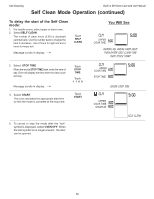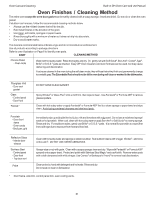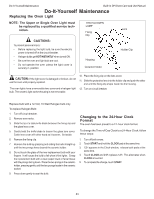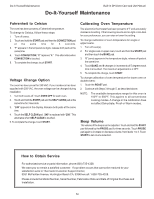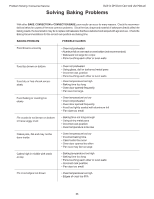Thermador DM301ES User Manual - Page 52
Self Clean Mode Operation continued
 |
View all Thermador DM301ES manuals
Add to My Manuals
Save this manual to your list of manuals |
Page 52 highlights
Self Cleaning Built-in DM Oven Care and Use Manual Self Clean Mode Operation (continued) To delay the start of the Self Clean mode: 1. For double ovens, select upper or lower oven. 2. Select SELF CLEAN. The number of clean hours (3:00) is displayed automatically. Use the number pads to change the time if necessary. Use 2 hours for light soil and 4 hours for heavy soil. Message scrolls in display. J Touch SELF CLEAN 3. Select STOP TIME. When the words STOP TIME flash, enter the time of day. Oven will display the time when the clean cycle will stop. Message scrolls in display. J 4. Select START. The oven calculates the appropriate start time so that the mode is complete at the stop time. Touch STOP TIME Touch 1 1 0 0 Touch START You Will See CLn UPPER COOK TIME 3:00 5: 00 Remove ALL Racks FROM OVEN THEN ENTER SELF CLEAN TIME then Touch Start CLn UPPER COOK TIME 3:00 STOP TIME 8:00 5: 00 ENTER STOP TIME CLn UPPER COOK TIME 3:00 STARTAT 8:00 5: 00 5. To cancel or stop the mode after the "lock" symbol is displayed, select OVEN OFF. When the lock symbol is no longer present, the door can be opened. SELF CLEAN 50