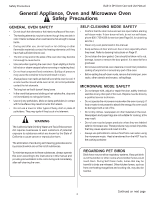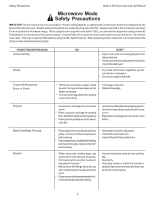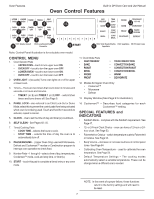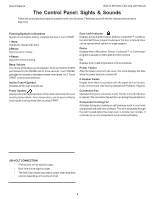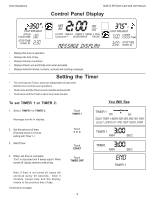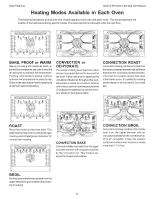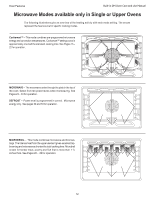Thermador DM301ES User Manual - Page 9
Oven Control Features - double oven
 |
View all Thermador DM301ES manuals
Add to My Manuals
Save this manual to your list of manuals |
Page 9 highlights
Oven Features Built-in DM Oven Care and Use Manual Oven Control Features UPPER LOWER TIMER 1 TIMER 2 SELF OVEN OVEN CLEAN 1 36 13 OVEN OVEN TIMER 1 TIMER 2 C00K LIGHT LIGHT OFF 2 OFF TIME 7 1 4 5 OVEN OFF OVEN PANEL OFF LOCK CLOCK STOP TIME 1234567890 9 FAST PREHEAT TRUE CONV 1 1 BAKE CONV BAKE ROAST CONV ROAST BROIL CONV BROIL PROBE WARM COOKSMART 1 2 1-2-3-4-5 MICROWAVE 8 PROOF PAUSE/ RESUME DEHYDRATE DEFROST CS+1 Breads, Dessert CS+2 Larg Roasts/Poulty, 14 Casseroles 10 START CS+3 Small Roasts/Poultry, CS+4 Vegetables CS+5 Frozen Foods 14 Appetizers Note: Control Panel illustration is for a double oven model. CONTROL MENU 1. Oven Selector Pads • UPPER OVEN - touch to turn upper oven ON. • OVEN OFF - touch to turn the upper oven OFF. • LOWER OVEN - touch to turn lower oven ON. • OVEN OFF - touch to turn the lower oven OFF. 2. OVEN LIGHT - (two pads) Turns oven lights on or off for upper or lower oven. 3. Timers - There are two timers that count down in minutes and seconds or in hours and minutes. • TIMER 1 (or 2) and TIMER 1 (or 2) OFF - sets kitchen timers and turns timers off. See Page 9. 4. PANEL LOCK - also referred to as Child Lock-Out or Demo Mode; select this to prevent the control pads from being activated when oven is not being used. Touch and hold for 5 seconds to activate; repeat to cancel. 5. CLOCK - Use to set the time of day and timer(s) countdown. 6. SELF CLEAN - See Pages 48 - 50. 7. Timed Cooking Pads • COOK TIME - selects the hours to cook. • STOP TIME - selects the time of day the oven is to automatically turn off. 8. PAUSE/RESUME - (Upper Oven Only) used with Microwave, Defrost and Cooksmart™ modes or Combination program to interrupt oven operation to check food. 9. Number Pads - 1 through 0 - select a time of day, temperatures, Cooksmart™ mode, cook and stop time, or timer(s). 10. START - touch this pad to complete a timed entry or any oven mode. 11. Oven Mode Pads • FASTPREHEAT • BAKE • ROAST • BROIL • PROBE • PROOF • TRUE CONVECTION • CONVECTION BAKE • CONVECTION ROAST • CONVECTION BROIL • WARM • DEHYDRATE 12. Modes for Upper Oven Only • Cooksmart™ • Microwave • Defrost 13. Display Window (See Page 9 for illustration) 14. Cooksmart™ - Describes food categories for each Cooksmart™ setting. SPECIAL FEATURES and INDICATORS • Sabbath Mode - complies with the Sabbath requirement. See Page 47. • 12- or 24-hour Clock Choice - oven can have a 12-hour or 24hour clock. See Page 53. • Fahrenheit or Celsius - switch temperature scale to Fahrenheit or Celsius. See Page 54. • Beep Volume - decrease or increase loudness of control panel tones. See Page 54. • Calibrating Oven Temperature - used to calibrate the oven temperature. See Page 54. • Default Temperature Settings - The cooking modes automatically select a suitable temperature. These can be changed when a different one is needed. NOTE: In the event of a power failure, these functions return to the factory settings and will need to be reset. 7