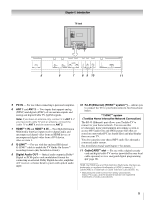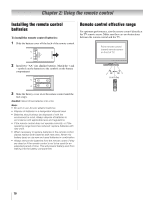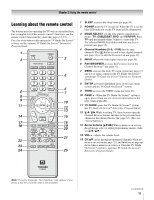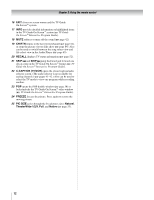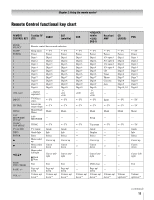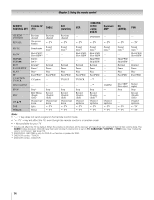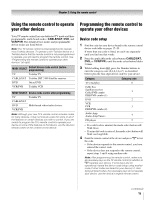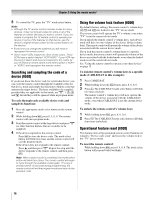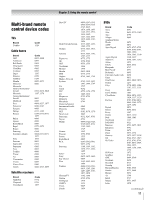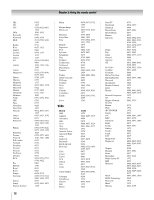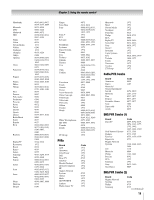Toshiba 42HL196 Operation Guide - Page 14
REMOTE, CONTROL KEY, Toshiba TV, CABLE, satellite, DVD/VCR, combo, DVD-R, Receiver, AUDIO - has no sound
 |
UPC - 022265240755
View all Toshiba 42HL196 manuals
Add to My Manuals
Save this manual to your list of manuals |
Page 14 highlights
Chapter 2: Using the remote control REMOTE CONTROL KEY Toshiba TV (TV) CABLE CH RTN/ DVD RTN RECALL MUTE SLOW SKIP z SKIP Z REW PAUSE/STEP PLAY FF C.CAPTION TV/VCR DISC/AM/FM STOP REC CH B b POP FREEZE Previous channel On-screen display Sound mute Slow FWD* Slow REW* DAY+ DAY- Rewind* Pause* Play* Fast FWD* Previous channel s TV Sound mute*1 --- --- Rewind Pause Play Fast FWD C.Caption --- --- Stop* REC Menu (Single click) Channel up/ down Split Freeze --- Stop Record (Double click) Channel up/ down s TV s TV SAT (satellite) Previous channel s TV Sound mute*1 --- --- Rewind Pause Play Fast FWD TV/SAT --- Stop Record (Double click) Channel up/ down s TV s TV VCR --- s TV Sound mute*1 Slow FWD Slow REW --- Rewind Pause Play Fast FWD TV/VCR --- Stop Record (Double click) Channel up/down s TV s TV • DVD/VCR combo • DVD/ DVD-R Receiver/ AMP DVD RTN --- s TV Sound mute*1 Slow FWD Slow REW Skip FWD Skip REW Rewind Pause Play Fast FWD ---*3 s TV Sound mute*1 --- --- ----------- ---*4 Stop Record (Double click)*2 Channel up/down s TV s TV AM/FM --- --- Channel up/down s TV s TV CD (AUDIO) PVR --- --- s TV Sound mute*1 --- Skip FWD Skip REW Rewind Pause Play Fast FWD --- Disc SKIP Disc select Stop --- --s TV s TV s TV Sound mute*1 Slow FWD Slow REW --- Rewind Pause Play Fast FWD --- Instant replay Stop Record (Double click) Channel up/down s TV s TV Note key does not send a signal in that remote control mode. • "s TV" = key will affect the TV, even though the remote control is in another mode. • * Not available for your TV. *1 Volume will affect the TV by default. When the volume is unlocked, all the devices will have their own volume if their ID has volume data. The AUDIO modes (receiver, CD) will have their own volume if volume lock is set on TV, CABLE/SAT, VCR/PVR, or DVD mode. See "Using the volume lock feature" (- page 16). *2 DVD/DVD-R : RECORD is only for DVD-R, no function is picked for DVD. *3 DVD/VCR combo : TV/VCR *4 DVD/VCR combo : DVD/VCR 14