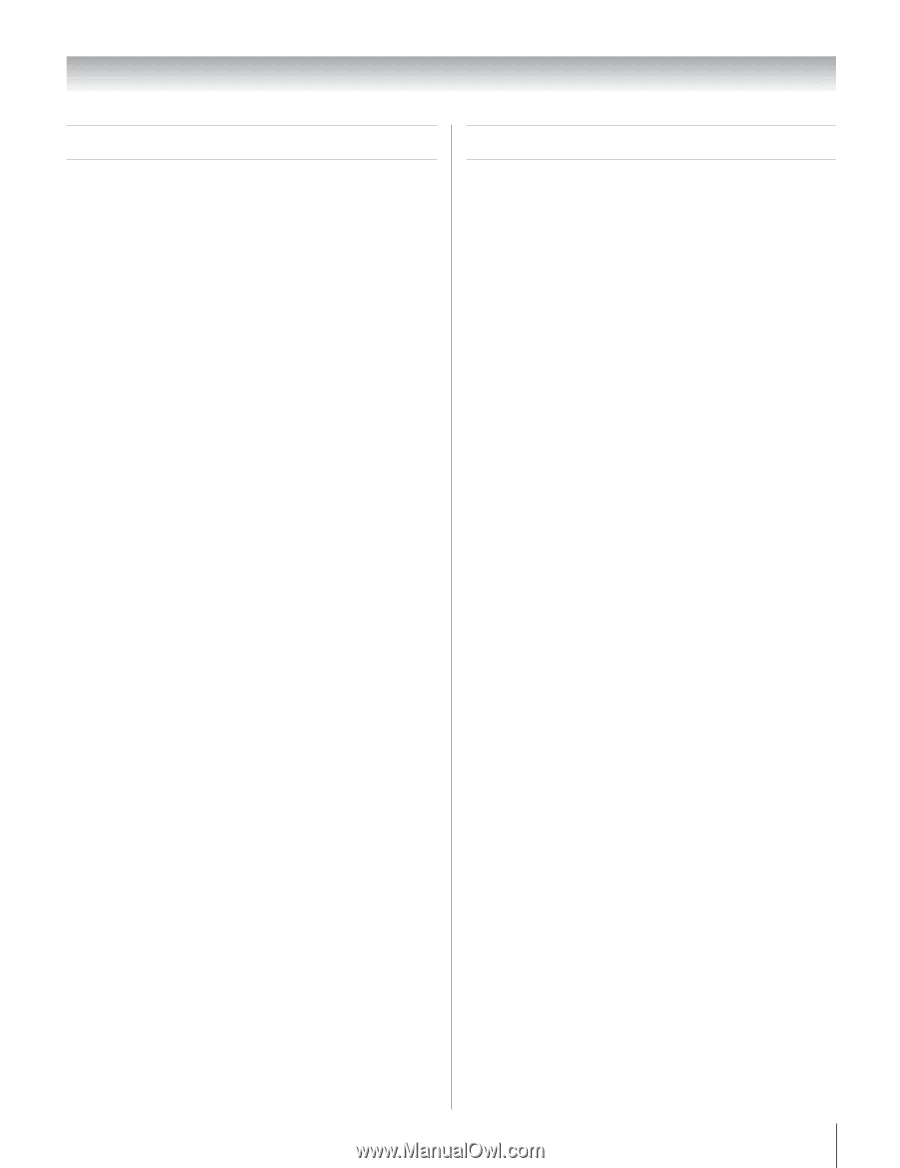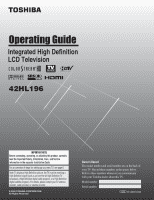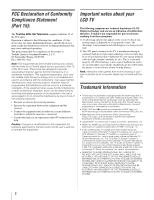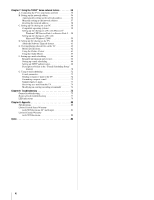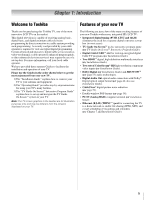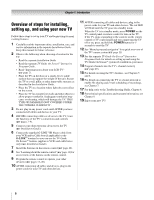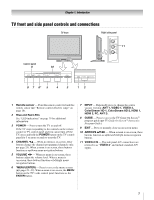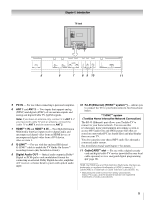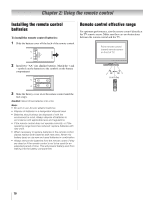Toshiba 42HL196 Operation Guide - Page 5
Introduction - lcd tv
 |
UPC - 022265240755
View all Toshiba 42HL196 manuals
Add to My Manuals
Save this manual to your list of manuals |
Page 5 highlights
Chapter 1: Introduction Welcome to Toshiba Thank you for purchasing this Toshiba TV, one of the most innovative LCD TVs on the market. This digital television is capable of receiving analog basic, digital basic, and digital premium cable television programming by direct connection to a cable system providing such programming. A security card provided by your cable operator is required to view encrypted digital programming. Certain advanced and interactive digital cable services (such as video-on-demand, a cable operator's enhanced program guide, or data-enhanced television services) may require the use of a set-top box. For more information, call your local cable operator. We have provided three separate Guides to facilitate the installation and operation of your TV. Please use the Guides in the order shown below to get the most enjoyment from your new TV. 1) The "Installation Guide" explains how to connect your TV to your antenna and equipment. 2) The "Operating Guide" provides step-by-step instructions for using your TV's many features. 3) The "TV Guide On Screen™ Interactive Program Guide" explains how to set up and navigate the TV Guide On Screen™ system in your TV. Note: The TV screen graphics in the Guides are for illustration purposes only and may be different from the screens displayed on your TV. Features of your new TV The following are just a few of the many exciting features of your new Toshiba widescreen, integrated HD, LCD TV: • Integrated digital tuning (8VSB ATSC and QAM) eliminates the need for a separate digital converter set-top box (in most cases). • TV Guide On Screen™ no-fee interactive program guide (- TV Guide On Screen™ Interactive Program Guide). • Digital CableCARD™ slot for viewing encrypted digital Cable TV programs (- Installation Guide). • Two HDMI™ digital, high-definition multimedia interfaces (- Installation Guide). • Two sets of ColorStream® HD high-resolution component video inputs (- Installation Guide). • Dolby Digital (- Installation Guide) and SRS WOW™ (- page 55) audio technologies. • Digital Audio Out optical audio connection with Dolby® Digital optical output format (- page 44; also see Installation Guide). • CableClear® digital picture noise reduction (- page 53). • Double-window POP feature (- page 38). • PC IN (Analog RGB) computer terminal (- Installation Guide). • Ethernet (RJ-45) (THINC™) port for connecting the TV to a home network to enable file sharing (JPEG, MP3) and e-mail scheduling of recordings and reminders (- Chapter 7 and Installation Guide). 5