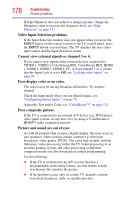Toshiba 55L6200U User Guide - Page 174
Toshiba A/V Remote App, Toshiba Send & Play App, Toshiba MediaGuide
 |
View all Toshiba 55L6200U manuals
Add to My Manuals
Save this manual to your list of manuals |
Page 174 highlights
174 Apps Collaboration Toshiba A/V Remote App 4 Press the OK button on the tablet or smartphone screen. (Sample Illustration) Toshiba A/V Remote App-Input PIN code screen Toshiba A/V Remote App The tablet and smartphone control apps provide multiple pages of options for maximum control. They include the codes needed to operate today's most popular home entertainment electronics. With this app, you can control your Toshiba TV and other devices connected to it through IP, IR Blaster, or the HDMI CEC functions. Toshiba Send & Play App The Toshiba Send & Play App allows you to share a URL from your tablet or your smartphone to your Smart TV. NOTE ❖ Some web pages or URLs may not launch, depending on the TV status. ❖ Some web pages may not display correctly. Toshiba MediaGuide The Toshiba MediaGuide App is a channel guide application for tablets and smartphones. There are four screen modes which display detailed information such as TV Listings, TV Portal, Movies Portal, and Search. The screen modes can be changed using a left or right swipe of the switch bar at the top of the compatible device screen.