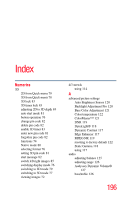Toshiba 55L6200U User Guide - Page 197
computer to TV's PC IN, Dolby® Digital Dynamic Range - wireless receiver
 |
View all Toshiba 55L6200U manuals
Add to My Manuals
Save this manual to your list of manuals |
Page 197 highlights
Index 197 Dolby® Digital Dynamic Range Control 126 muting sound 125 optical audio output format 126 Auto Aspect using 114 auto input features 70 C cables 3.5mm to RCA Y-cable 29 analog RGB (15-pin) 29 coaxial (F-type) 27 component video (red/green/blue) 28 Dual-wand IR blaster cable 29 HDMI® 28 LAN 29 optical audio 29 overview of cables 27 standard A/V (red/white/yellow) 27 channel return 85 channels auto tuning 66 labeling analog TV channels 69 labeling video inputs 70 locking specific channels 95 manual tuning 67 next programmed channel 85 skipping 68 skipping video inputs 68 specific channel 85 storing in memory 66 closed captions Analog CC mode 87 button 90 Digital CC settings 89 using 87 computer adjusting image 102 setting the audio 103 to the TV's HDMI® 41 using with the TV 102 connecting a computer 39 audio system 34 cable TV 30 camcorder 30 computer to TV's PC IN 39 DVD player with ColorStream® 31 DVI device to HDMI® input 35 HDMI® audio system 38 HDMI® device to HDMI® input 35 IR devices 32 satellite receiver 31 to a computer (no Internet connection) 42 to a home network 42 to a home network (no Internet connection) 42 to a home network (wired Internet connection) 43 to a home network (wireless Internet connection) 44 TV's HDMI® 41 VCR 31 VCR and antenna 30 control other devices HDMI®-CEC Control 37 control panel lock 97 controlling other devices TV remote 37 E ePORTAL 142 add favorites 152 Apps 144 create event 151 create messages 151