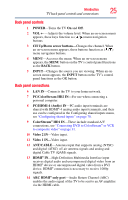Toshiba 55L6200U User Guide - Page 26
Analog Audio OUT, Digital Audio OUT, IR Blaster OUT, USB ports, Digital decoder, amplifier
 |
View all Toshiba 55L6200U manuals
Add to My Manuals
Save this manual to your list of manuals |
Page 26 highlights
26 Introduction TV back panel controls and connections 15 Analog Audio OUT-Analog audio outputs for connecting an audio amplifier. 16 Digital Audio OUT-Optical audio output in Dolby® Digital or PCM (pulse-code modulation) format for connecting an external Dolby® Digital decoder, amplifier, A/V receiver, or home theater system with optical audio input. 17 IR Blaster OUT-Used to connect and control infrared remote controlled devices. 18 2 USB ports-To access video, music, or photo files with USB device. NOTE Component/Standard (composite) video cables carry only video information; separate audio cables are required.
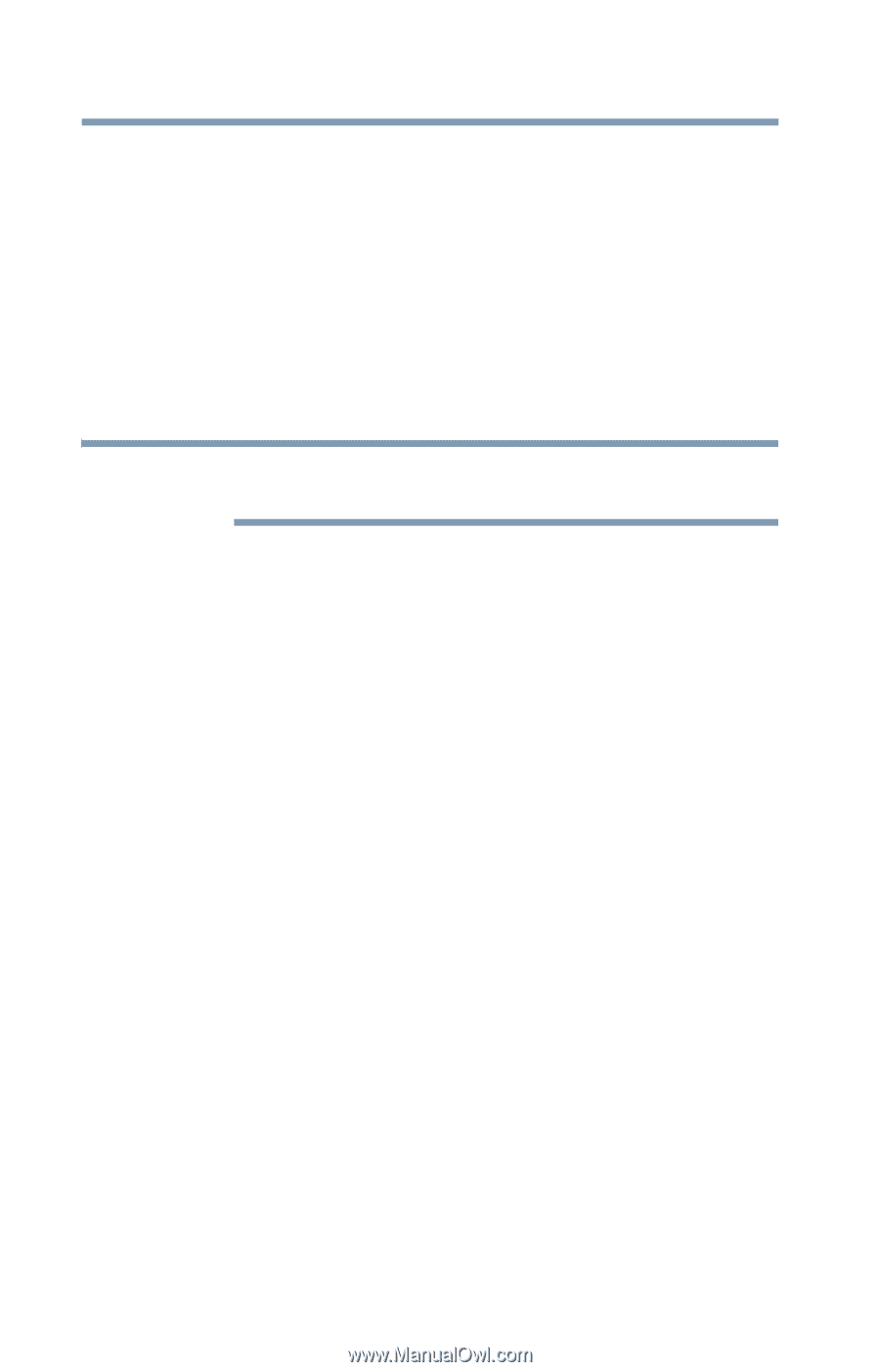
26
Introduction
TV back panel controls and connections
15
Analog Audio OUT
—Analog audio outputs for connecting an
audio amplifier.
16
Digital Audio OUT
—Optical audio output in Dolby
®
Digital
or PCM (pulse-code modulation) format for connecting an
external Dolby
®
Digital decoder, amplifier, A/V receiver, or
home theater system with optical audio input.
17
IR Blaster OUT
—Used to connect and control infrared
remote controlled devices.
18
2 USB ports
—To access video, music, or photo files with USB
device.
Component/Standard (composite) video cables carry only video
information; separate audio cables are required.
NOTE