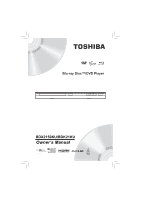2
Table of Contents
Important Safety Information
•
.................................................................................................................................
3
SAFETY PRECAUTIONS
.......................................................................................................................................
3
IMPORTANT SAFETY INSTRUCTIONS
................................................................................................................
3
Supplied Accessories
•
.............................................................................................................................................
5
Symbols Used in this Manual
•
.................................................................................................................................
5
Trademark Information
•
...........................................................................................................................................
5
Features
•
...................................................................................................................................................................
6
Identification of Controls
•
........................................................................................................................................
7
Front Panel
.............................................................................................................................................................
7
Rear Panel
..............................................................................................................................................................
7
Remote Control
......................................................................................................................................................
8
Connections
•
...........................................................................................................................................................
10
Connecting to a TV using an HDMI
®
cable
...........................................................................................................
10
Connecting to a digital amplifier/AV receiver
........................................................................................................
11
Connecting to network
..........................................................................................................................................
11
Connecting a USB Flash Drive
.............................................................................................................................
12
Playback
•
.................................................................................................................................................................
13
Information on Playback
.......................................................................................................................................
13
Basic Playback
.....................................................................................................................................................
14
Variable Speed Playback
......................................................................................................................................
15
Locating a Desired Section
..................................................................................................................................
15
Accessing a Specific Location Directly
.................................................................................................................
16
Repeating a Title, Chapter, Track or Specific Segment
........................................................................................
17
Playing in a Random Order
..................................................................................................................................
17
PIP (BONUSVIEW
™
) Setting
................................................................................................................................
17
Camera Angle
......................................................................................................................................................
18
Audio Selection
....................................................................................................................................................
18
Subtitle Selection
..................................................................................................................................................
18
Displaying On-screen Information
........................................................................................................................
18
Playing AVCHD/MP3/WMA/JPEG Files
...............................................................................................................
19
Using a USB Flash Drive
......................................................................................................................................
20
Using Media Player Function
................................................................................................................................
20
Customizing the Function Settings
•
.....................................................................................................................
21
General Operations
..............................................................................................................................................
21
Info Menu
..............................................................................................................................................................
21
Performing Quick Setup
.......................................................................................................................................
21
Using BD-Live™ Features
....................................................................................................................................
21
Display Setting
.....................................................................................................................................................
22
Audio Setting
........................................................................................................................................................
23
Language Setting
.................................................................................................................................................
23
Parental Control
....................................................................................................................................................
24
System Setting
.....................................................................................................................................................
24
Network Connection Setting
.................................................................................................................................
25
Upgrading Your Player’s Firmware
........................................................................................................................
25
Using the Connected Applications
•
......................................................................................................................
26
Watching Movies with Blockbuster
®
......................................................................................................................
26
Watching Movies with CinemaNow
®
.....................................................................................................................
26
Watching Movies with Netflix
®
..............................................................................................................................
27
Watching Movies with YouTube
®
...........................................................................................................................
27
Listening to Music with Pandora
®
.........................................................................................................................
28
Watching Movies with VUDU™
............................................................................................................................
28
Browsing Photos with Picasa
®
..............................................................................................................................
28
Troubleshooting & Maintenance
•
..........................................................................................................................
29
Troubleshooting
....................................................................................................................................................
29
Maintenance
.........................................................................................................................................................
30
Glossary
•
.................................................................................................................................................................
31
Specifications
•
........................................................................................................................................................
32
Limited Warranty
•
...................................................................................................................................................
33