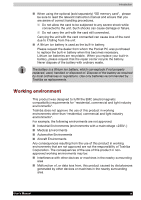Toshiba E310 User Manual - Page 5
immediately from the vicinity of any source of fire., cause ignition of the leaked liquid, or rupture.
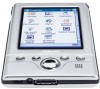 |
UPC - 032017138018
View all Toshiba E310 manuals
Add to My Manuals
Save this manual to your list of manuals |
Page 5 highlights
Introduction ■ If the pocket PC emits an unusual smell or sound, or generates smoke, turn the battery switch to the off position immediately and disconnect the AC adaptor from the power outlet. Continued use of the pocket PC under any of these conditions can cause fire. Please contact the dealer from whom the pocket PC was purchased and request inspection or repair service. ■ Do not use or store in the following locations. ■ Locations such as a bathroom where the pocket PC can be subjected to water splashes or conditions of high humidity. ■ Locations where rain, fog, etc. can enter directly. ■ Locations subject to high temperatures, such as near to a fire or heating equipment. ■ Locations exposed to direct sunlight. ■ Inside a tightly closed car under hot sunlight. The built-in battery can suffer liquid leakage, ignition, or rupture. ■ Do not drop the pocket PC or allow the pocket PC to be subjected to any severe shock. The built-in battery can suffer liquid leakage, ignition, or rupture. ■ If the built-in battery leaks liquid, or emits an unusual smell, remove it immediately from the vicinity of any source of fire. Continued use of the pocket PC under any of these conditions can cause ignition of the leaked liquid, or rupture. ■ If liquid leaks from the built-in battery, do not touch it. If such liquid is allowed to come into contact with the skin, it can cause eye or skin injuries. If the liquid should enter the eyes, irrigate the eyes thoroughly with clean water and immediately seek medical attention. If the liquid should come into contact with the skin or clothing, wash it away immediately with clean water. ■ Do not disassemble, remodel or repair. Disassembly, remodeling, or repair can cause injury. Please contact the dealer from whom the pocket PC was purchased and request repair service. User's Manual v