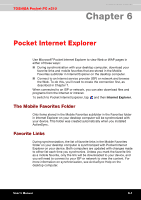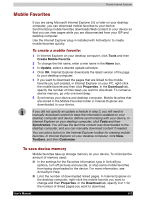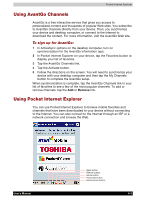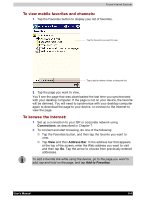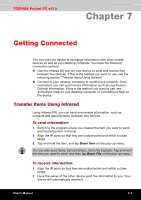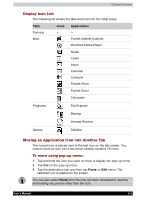Toshiba E310 User Manual - Page 85
Get Help on Connecting, Installed Help, Inbox, Connections, Microsoft ActiveSync Help
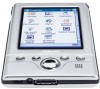 |
UPC - 032017138018
View all Toshiba E310 manuals
Add to My Manuals
Save this manual to your list of manuals |
Page 85 highlights
Getting Connected Get Help on Connecting More information on the procedures described here, as well as information on additional procedures, can be found in the following locations: ■ Inbox: Sending and Receiving E-mail Messages in Chapter 4. ■ Online Help on the Pocket PC. Tap and then Help. Tap View, All Installed Help, and then Inbox or Connections. ■ ActiveSync Help on the desktop computer. In ActiveSync, click Microsoft ActiveSync Help on the Help menu. ■ For troubleshooting information, see the PocketPC Web site at: http://www.microsoft.com/mobile/pocketpc. User's Manual 7-2
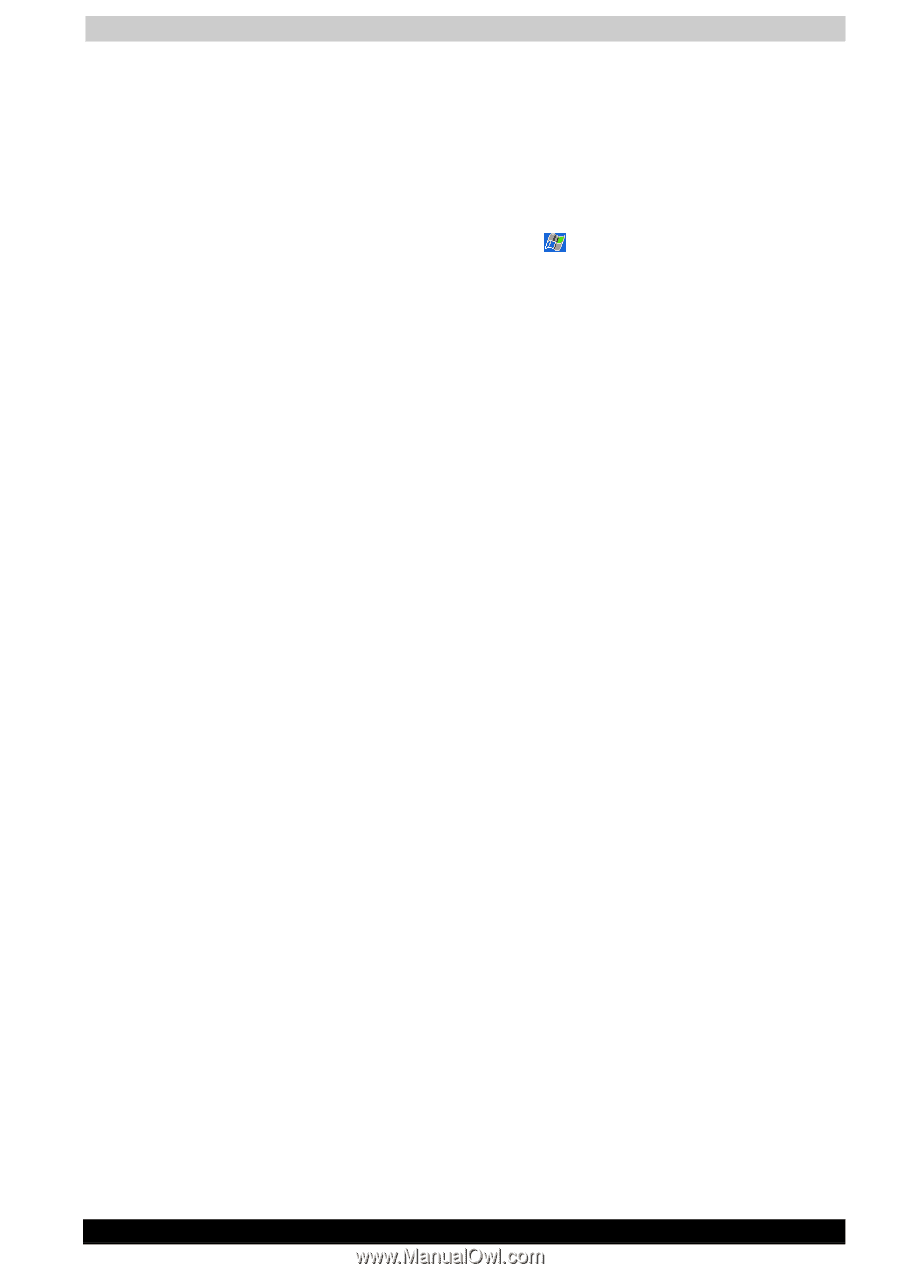
Getting Connected
User's Manual
7-2
Get Help on Connecting
More information on the procedures described here, as well as
information on additional procedures, can be found in the following
locations:
■
Inbox: Sending and Receiving E-mail Messages in Chapter 4.
■
Online Help on the Pocket PC. Tap
and then
Help
. Tap
View
,
All
Installed Help
, and then
Inbox
or
Connections
.
■
ActiveSync Help on the desktop computer. In ActiveSync, click
Microsoft ActiveSync Help
on the
Help
menu.
■
For troubleshooting information, see the PocketPC Web site at:
.