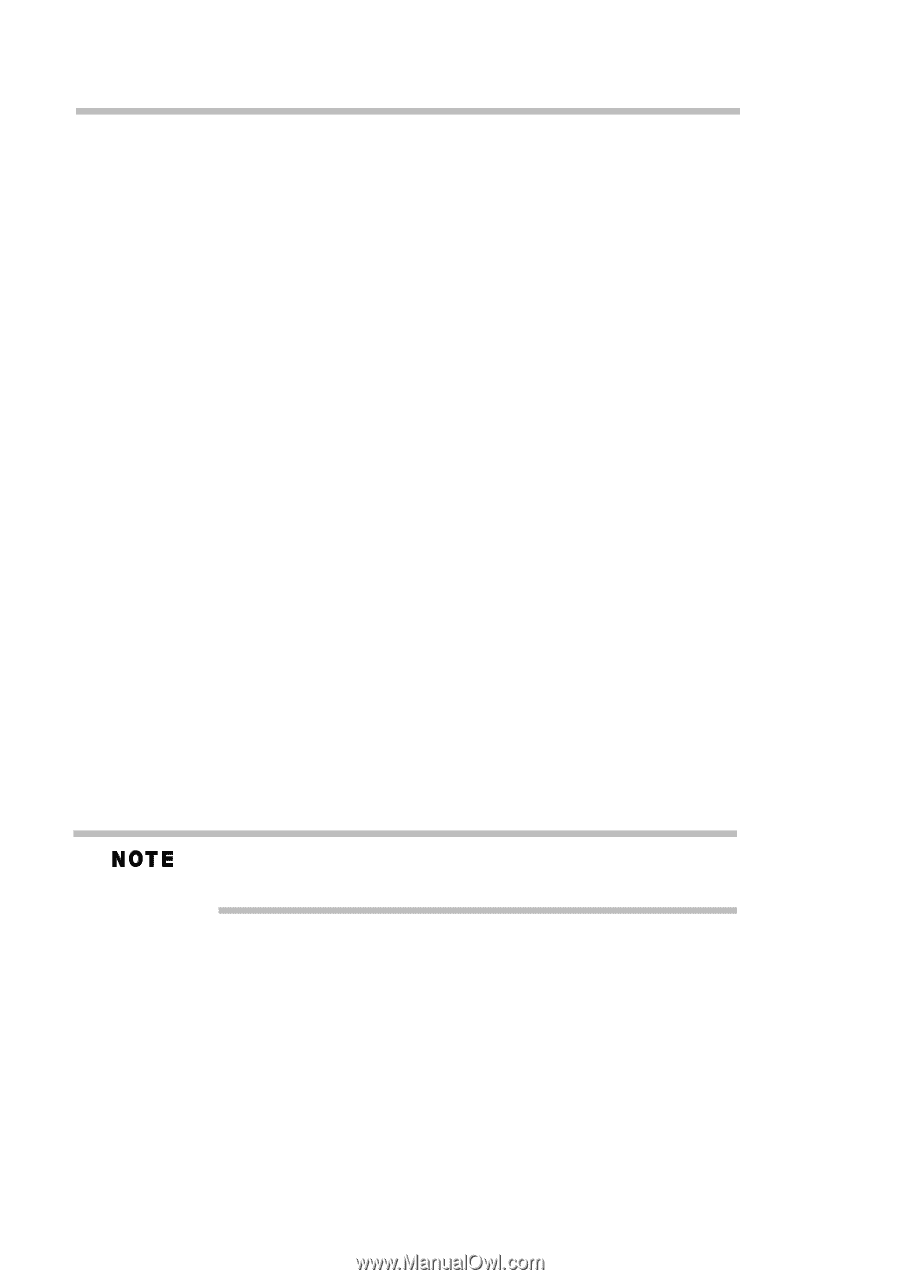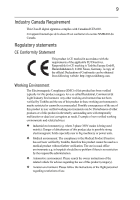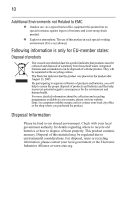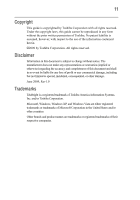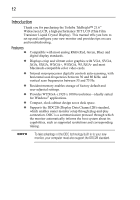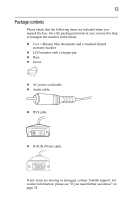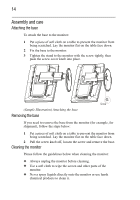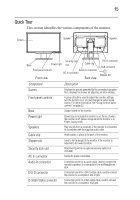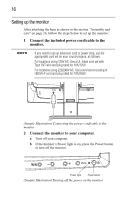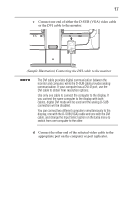Toshiba PA3768A-1LCH LCD Monitor 21.6 inch HD LCD Monitor User Manual - Page 12
Introduction
 |
View all Toshiba PA3768A-1LCH LCD Monitor manuals
Add to My Manuals
Save this manual to your list of manuals |
Page 12 highlights
12 Introduction Thank you for purchasing the Toshiba TekBright™ 21.6" Widescreen LCD, a high-performance TFT LCD (Thin Film Transistor Liquid Crystal Display). This manual tells you how to set up and configure your new monitor and provides tips on care and troubleshooting. Features ❖ Compatible with most analog RGB (Red, Green, Blue) and digital display standards. ❖ Displays crisp and vibrant color graphics with VGA, SVGA, XGA, SXGA, WXGA+, WSXGA, WUXGA- and most Macintosh-compatible color video cards. ❖ Internal microprocessor digitally controls auto-scanning, with horizontal scan frequencies between 30 and 80 KHz, and vertical scan frequencies between 55 and 75 Hz. ❖ Resident memory enables storage of factory default and user-adjusted settings. ❖ Provides WUXGA- (1920 x 1080) resolution-ideally suited for Windows® applications. ❖ Compact, sleek cabinet design saves desk space. ❖ Supports the DDC2B (Display Data Channel 2B) standard, which enables easier monitor setup through plug-and-play connection. DDC is a communication protocol through which the monitor automatically informs the host system about its capabilities, such as supported resolutions and corresponding timing. To take advantage of the DDC technology built in to your new monitor, your computer must also support the DDC2B standard.