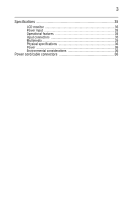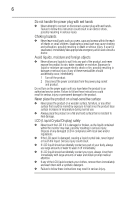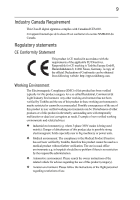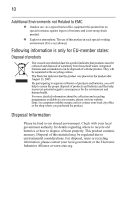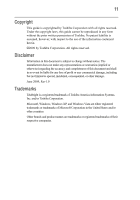Toshiba PA3768A-1LCH LCD Monitor 21.6 inch HD LCD Monitor User Manual - Page 6
LCD Liquid Crystal Display safety
 |
View all Toshiba PA3768A-1LCH LCD Monitor manuals
Add to My Manuals
Save this manual to your list of manuals |
Page 6 highlights
6 Do not handle the power plug with wet hands ❖ Never attempt to connect or disconnect a power plug with wet hands. Failure to follow this instruction could result in an electric shock, possibly resulting in serious injury. Choking hazards ❖ Never leave small parts such as covers, caps and screws within the reach of infants or small children. Swallowing a small part may cause choking and suffocation, possibly resulting in death or serious injury. If a part is swallowed, immediately take appropriate emergency action and consult a doctor. Avoid liquids, moisture and foreign objects ❖ Never allow any liquids to spill into any part of the product, and never expose the product to rain, water, seawater or moisture. Exposure to liquid or moisture can cause electric shock or fire, possibly resulting in damage or serious injury. If any of these eventualities should accidentally occur, immediately: 1 Turn off the product. 2 Disconnect the power cord/cable from the power plug socket and product. Do not turn on the power again until you have taken the product to an authorized service center. Failure to follow these instructions could result in serious injury or permanent damage to the product. Never place the product on a heat-sensitive surface ❖ Never place the product on a wooden surface, furniture, or any other surface that could be marred by exposure to heat since the product base surface increases in temperature during normal use. ❖ Always place the product on a flat and hard surface that is resistant to heat damage. LCD (Liquid Crystal Display) safety ❖ Never touch the LCD if it is damaged or broken, as the liquid contained within the monitor may leak, possibly resulting in serious injury. Dispose of any damaged LCD in compliance with local laws and/or regulations. ❖ If the LCD panel is damaged, causing a liquid crystal leak, never ingest or touch the liquid. Serious injury could result. ❖ If LCD liquid should accidentally contact any part of your body, always use large amounts of water to wash it off immediately. ❖ If LCD liquid should accidentally contact your eyes, always rinse them immediately with large amounts of water and obtain prompt medical attention. ❖ If any of the LCD liquid contacts your clothes, remove them immediately and wash them with a synthetic detergent. ❖ Failure to follow these instructions may result in serious injury.